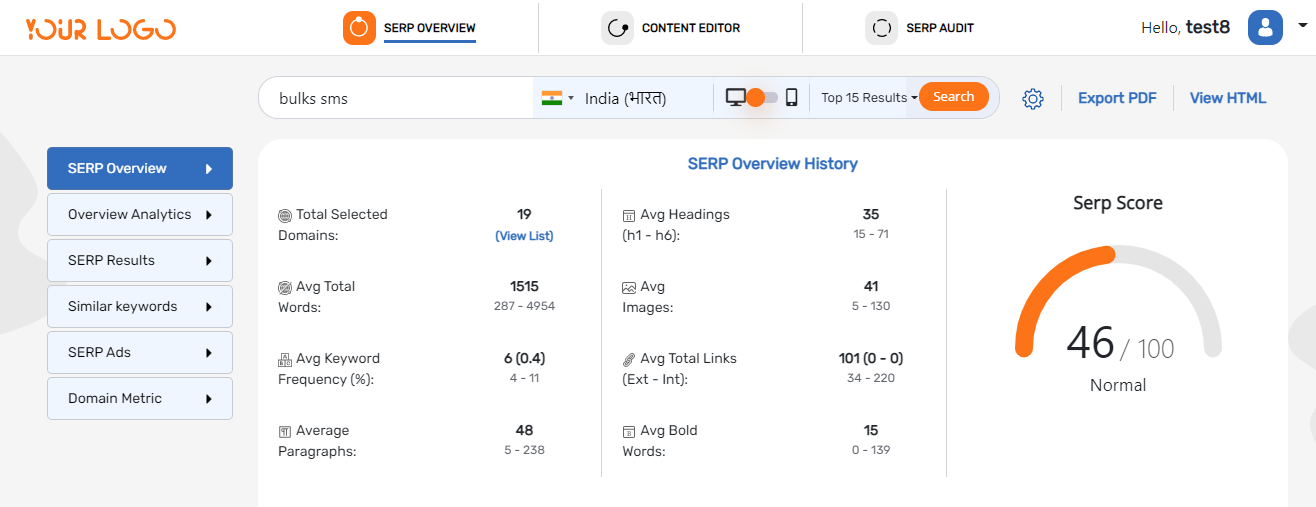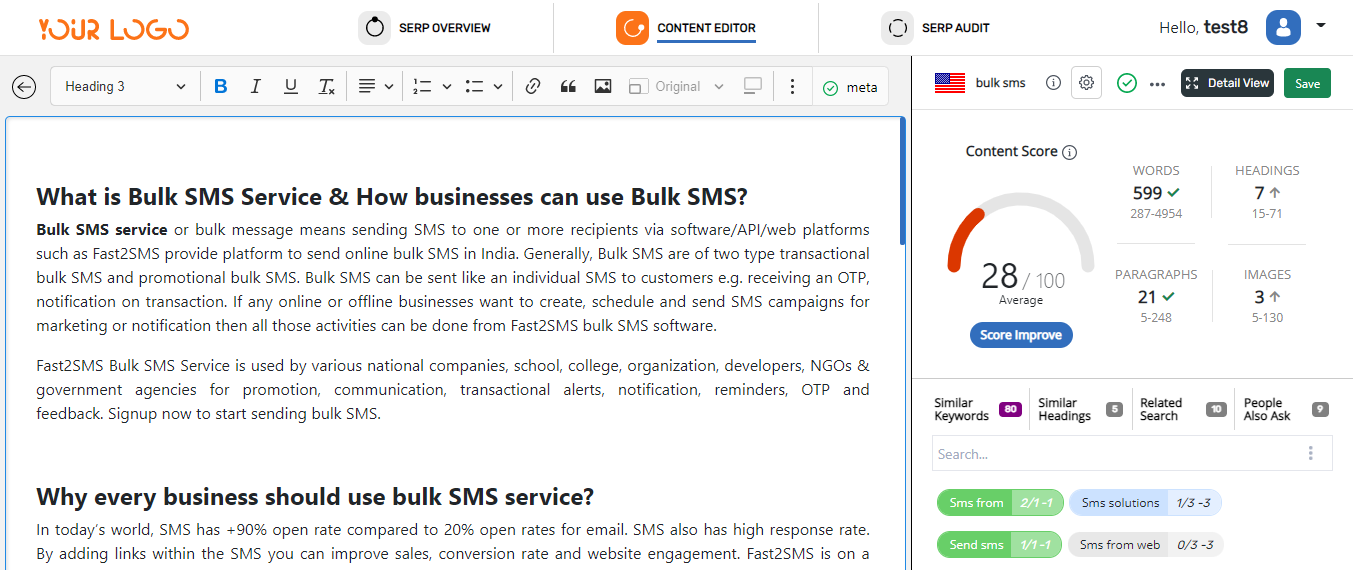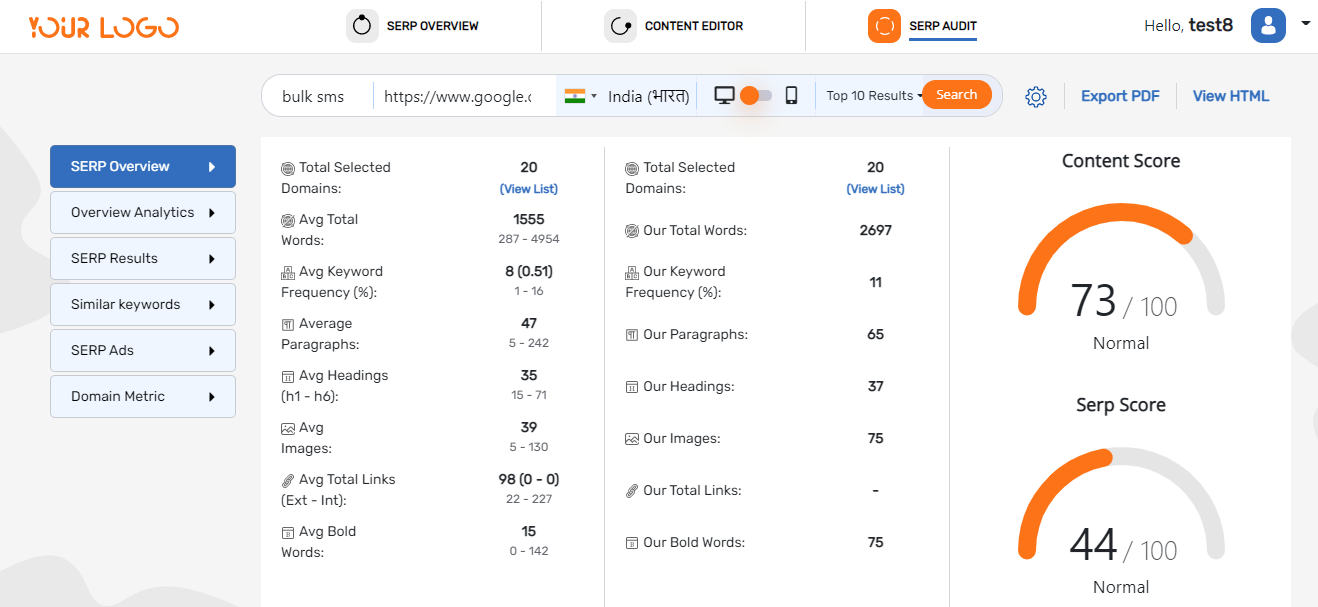In this post, we will analyze the difference among three Serpok features – Serp Overview, Content Editor and Serp Audit.
Page Contents:
What is SERP Overview?
SERP Overview feature provides a list of top domains on SERPs based on the keyword entered by the user. You can view real-time search results without using location specific IP address.
For more details on SERP Overview: Click Here
What is Content Editor?
Content Editor evaluates your content and provides real-time feedback that helps you create quality-driven content. It serves as your On-Page SEO writing assistant tool and provides recommendations to improve content and make it appealing for both users as well as search engines.
For more details on Content Editor: Click Here
What is SERP Audit?
In SERP Audit feature, you need to enter the site URL and target keyword to be analysed. Our system provides a comparative study of the URL entered with the top ranking sites for the selected keyword.
For more details on SERP Audit: Click Here
Difference between SERP Overview and SERP Audit
SERP Overview feature provides the details of the search results based on the keyword entered by the user. Whereas the SERP Audit feature provides a comparative analysis between the top search results of the keyword entered and the site URL.
| SERP Overview | Content Editor | SERP Audit | |
|---|---|---|---|
| Focuses on | Search results based on keywords | Content Analysis | Comparative Analysis between site URL and keyword entered |
| Analysis based on Target Keyword | Yes | NA | Yes |
| Analysis based on Site URL | No | No | Yes |
| Content Evaluation | No | Yes | No |
| Real-time results | Yes | Yes | Yes |