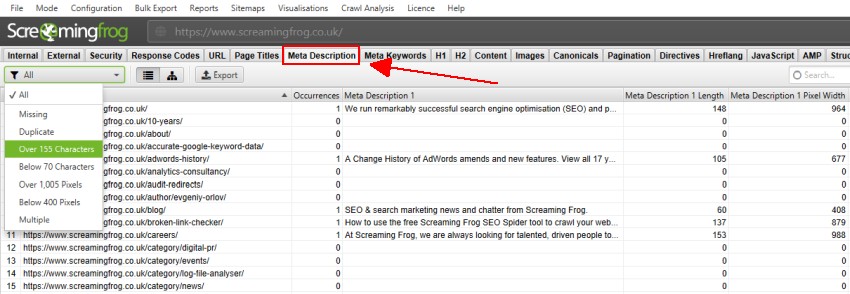Meta descriptions are the HTML tags that give a brief overview of a page’s content on SERP. The optimum length of a meta description should be around 155-160 characters. The meta description should be long enough to describe the page content.
The meta description doesn’t directly affect the ranking of a page. However, a good meta description will help you increase the click-through rate. If you don’t provide a meta description, search engines, and social sites create meta descriptions from the first text they find.
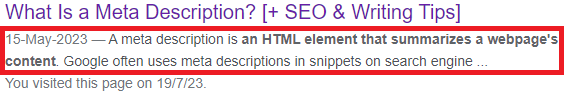
Page Contents:
Google Rewrites The Meta Description
62.78% times Google rewrites the meta description. you might have noticed this on some of your pages. This happens because the meta description is not descriptive of the page content which makes them irrelevant for Google.
Sites often use duplicate or copied meta descriptions. Meta descriptions might not match the search intent but another piece of the same content does. Modifiers in the search queries tend Google to rewrite the meta description.
To prevent Google from rewriting the meta description and convincing it to show your meta description only following are Google’s criteria for writing a meta description:
- The meta description should be unique for each page
- The description should be short enough to fit into the SERP
- The description should match the search intent of the user
- The description should have 150-160 characters for regular posts and 138-148 for blog posts
- Put the most important information in the first 100 characters
To fulfill these criteria you need to optimize the meta description. Here are the 5 most important tips which would help to write an effective meta description.
Tips For Writing A Meta Description
1. Length of the description:
There is no word limit for a meta description. The space to show a meta description on SERP is limited. The number of characters shown in the meta description depends on the device. For instance, a desktop will have more space than a mobile.
For example, the character’s width, ‘B’ will occupy more pixels than ‘J’. Similarly, the bold characters will also occupy more pixels.
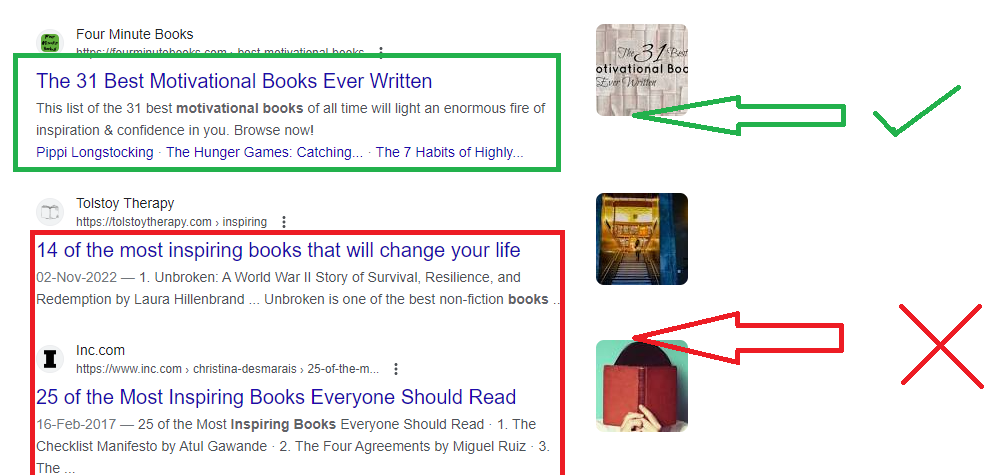
The recommended ideal length for a meta description is 155-160 characters which is 980 pixels for a desktop, and 100-105 characters which is 680 pixels for a mobile.
NOTE: Remember that Google bolds the words according to the search query that will occupy more pixels.
2. Keyword placing:
Always try to place the keywords first. Place the primary keywords for the main search query you want to rank at the start of the meta description itself. Google says it does not see keywords as a ranking factor for meta description. However, it highlights the keywords in the meta description on the SERP.
Keywords don’t directly affect the SEO. Placing keywords in the meta description will increase your click-through rate.
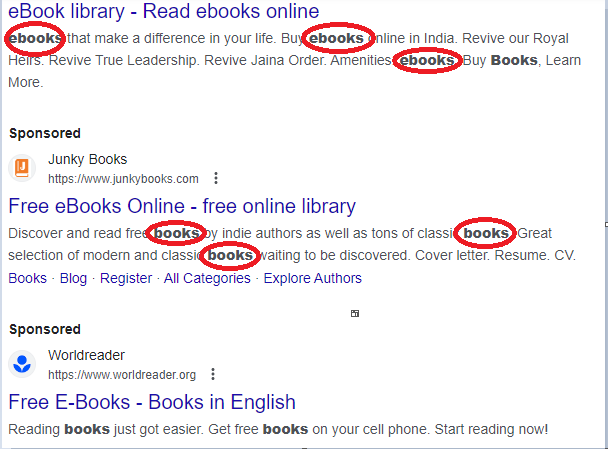
3. Use Search Intent:
Search intent is the curiosity about a topic because of which a user asks a query. The meta description should satisfy this curiosity. Perform a search intent analysis before writing the meta description. Write a meta description in a way where you target the search intent of the users.
For example, if a user searches for a laptop, the search intent may be to buy a laptop or conduct research before buying a laptop. So the meta descriptions may be like the following,
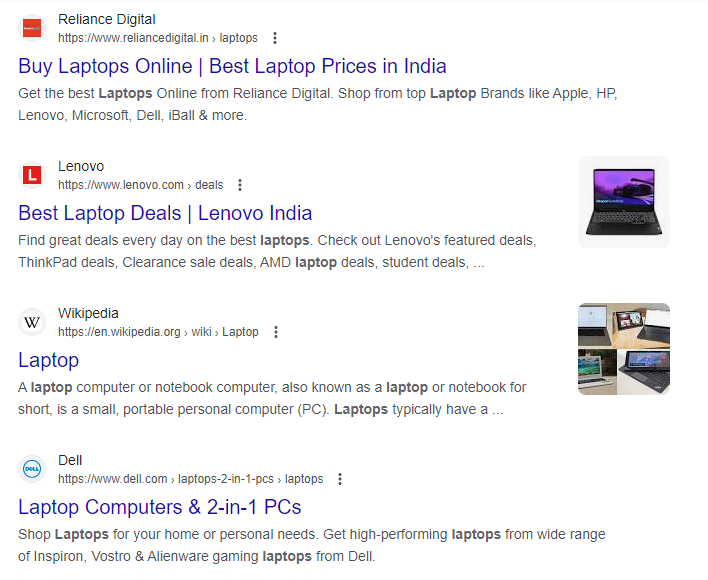
4. Include a call to action:
The meta description can itself be a call to action. The description should be instructing the users on the next step. Including call-to-action will increase your click-through rates. you can add the words like shop now, learn more, etc.
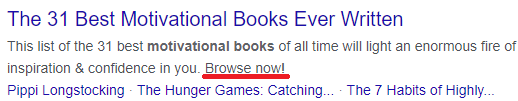
5. Unique meta description:
Write a unique meta description for each page. In the following image, you can see the variety of meta descriptions for every page related to the search “SHOES.” This enhances the meta description quality.
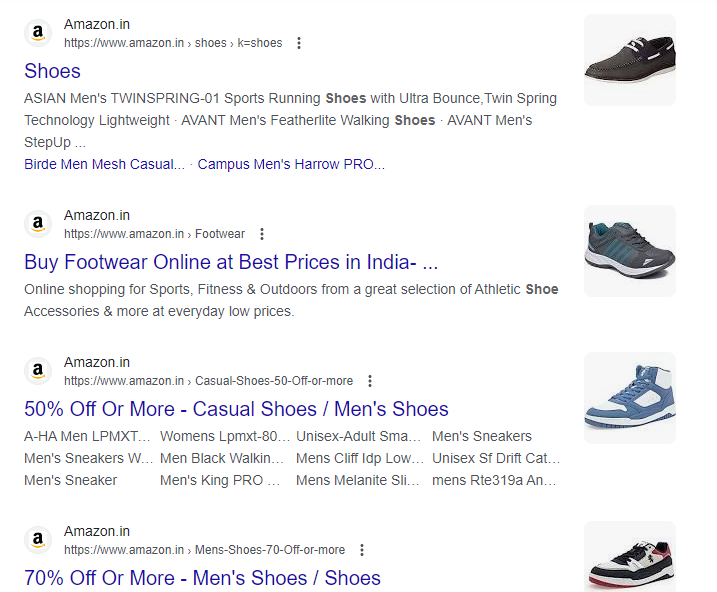
Tools For Writing Meta Description
1. Google Workplace Marketplace:
The meta description writer of the google sheets add-on has an artificial intelligence called natural language processing. This AI system extracts the most relevant part of the content from a given URL and automatically generates the meta description. To use the meta description writer, you can follow these steps:
- Install the add-on from the Google store
- Enter the URL for which you want to generate
- Generate the meta description
- Go to add on
- Then to meta description writer
- Get meta description
The meta description was generated. The tool reduces the time to write meta descriptions with the most relevant description of the page.
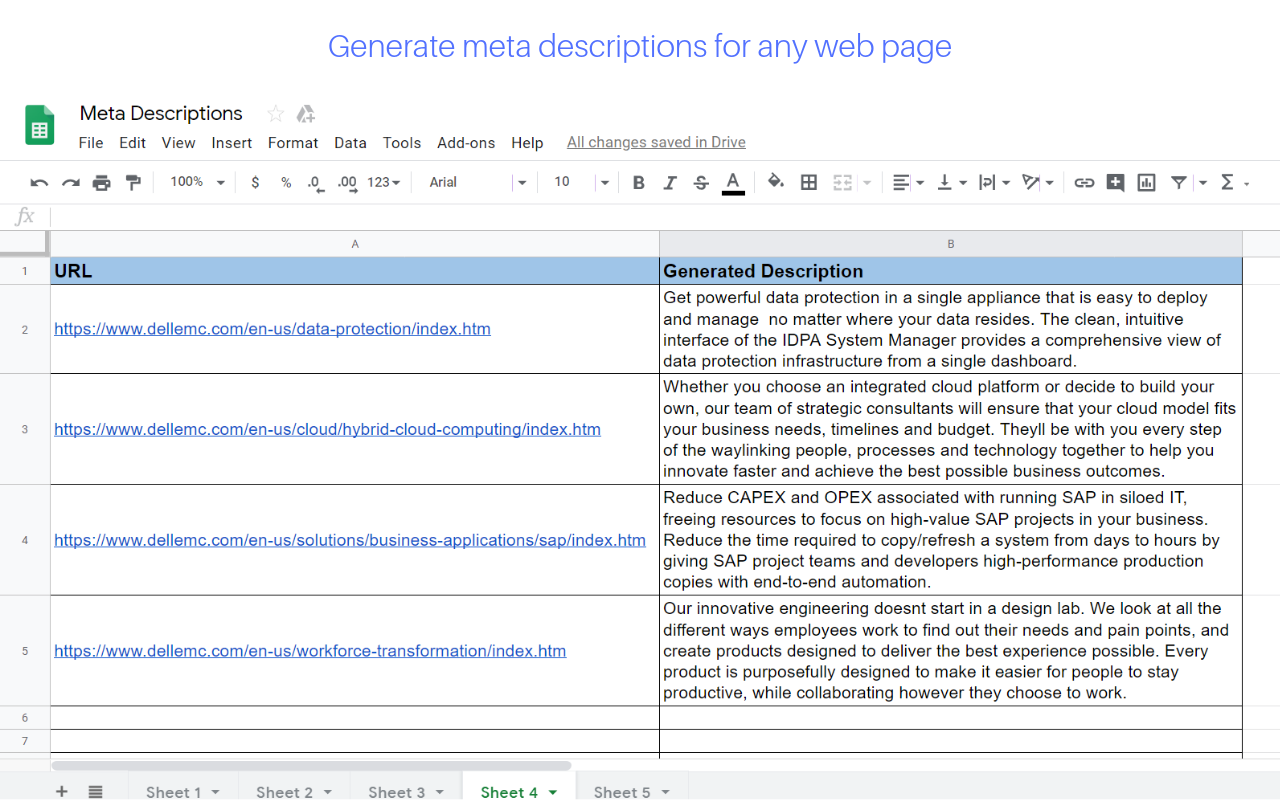
2. AISEO:
The AISEO meta-description tool is designed to assist content markets and writers. The tool helps to enhance strong meta descriptions using artificial intelligence and SEO best practices. To generate a meta description:
- Enter your post title and keyword
- Click on generate
- Your meta description is ready
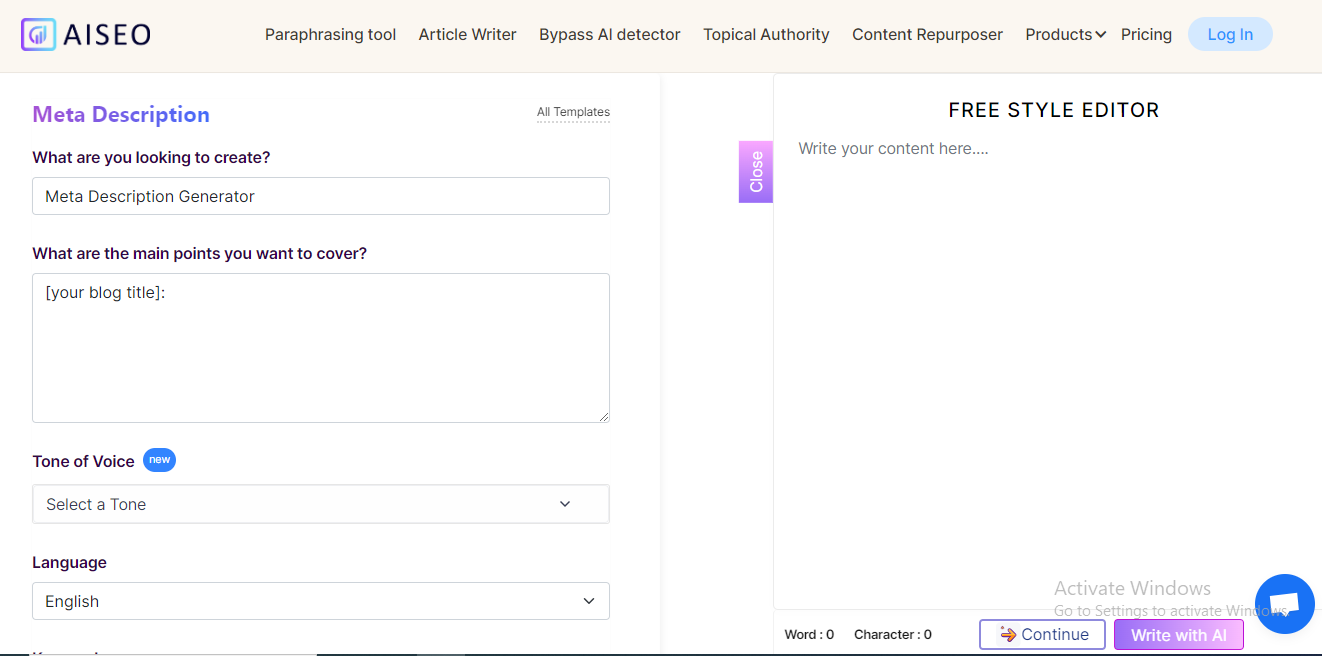
3. SEMrush site audit tool:
Using the SEMrush site audit tool, you can find the pages with duplicate or no meta descriptions. To carry out a site audit, you can follow these steps:
- Enter your site URL
- Click on Start audit
- After the analysis, click on the Issues tab
- On the search option, search meta description
- Report appears
- You can check which page has a duplicate meta description
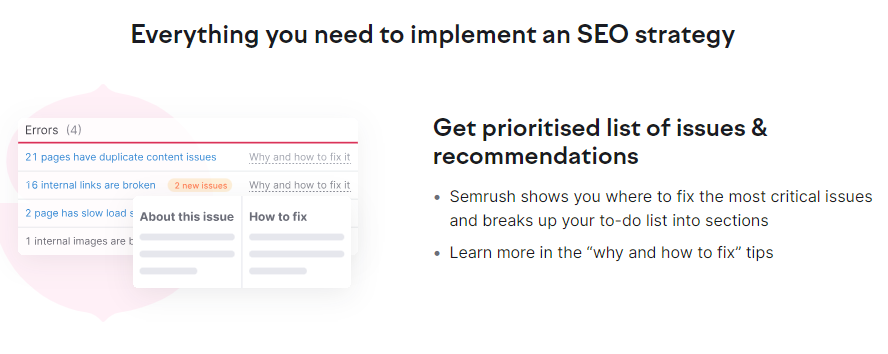
4. Screaming Frog:
Screaming Frog is a web crawler. It can crawl over 500 URLS for free. Go screaming frog tool. Allow it to crawl your web. Once the crawling is over, click on the meta description. The report on issues of meta description appears.
Analyze the report and do the required changes. use the tool to understand how search engines understand your page and rewrite the meta description.