Alt text is referred to as alternative text for images. The alternative text helps search engines understand what the image is about and how it is connected to the content. When an image fails to load on a user’s screen, then the alt text appears in place of the image and describes the image.
Page Contents:
What Is The Purpose Of Alt Text?
Apart from understanding the image content alt text have three more important purposes accessibility, user experience and image traffic. Let us discuss these three purposes one by one:
Image traffic: Alt text places your image at the image SERPs. The helps to get featured in the image packs. This increases the image visibility on the browsers. Hence draws more traffic.

Accessibility: Alt text is the key to accessibility. The alt text enables the screen reading technologies to read an image. This helps for those are visually challenged people. Alt text is beneficial when browsers fail to load any page properly.
User experience: Better accessibility leads to better flow of organic traffic. This proves users are satisfied with your effort. As mentioned before alt text appears when the browsers are unable to get the image. So even if the users don’t see images they get the context of the image.
Why Alt Text Affects SEO?
Search engine crawlers can only read the alt text to understand the images. Therefore, the alt text should be added to all the images on the page. If you don’t add alt text form images it will negatively affect your on-page SEO. Hence, SERP rankings are also affected.
Google says a use descriptive alt text. The alt text with images can be useful anchor text also. Alt text improves accessibility which in turn improves users’ experience.
The main motive of nearly all search engines is to have a better user experience. A good alt text will improve your image ranking on the search results and therefore improve your SEO performance.
How To Write Alt Text For Different Types Of Images?
Alt text is an indispensable part of image optimization for SEO. Adding alt text to the images will improve user experience, help search engine crawlers understand the image better, and relate it with the content. Hence, it is crucial to learn how to write image alt text for SEO.
Before writing an alt text, we should know how to frame alt text for different types of images. Here are the basic types of images with their alt text requirements:
Informative or illustrative images convey images in the pectoral or visual form. The alt text should express the meaning or context of the image, not a full explanation. For example, the following image shows people planting trees
alt=” drawing with people planting trees”

Decorative images are only for the presentation of the page. They do not have any literal meaning. For such pictures, the alt text is not required. The alt text will confuse the search engines while crawling your images. for example, for the following image no alt text is required.
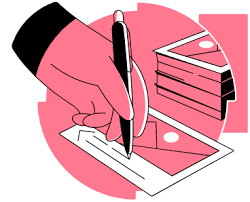
Functional images are call-to-action images. For example, buttons, links, logos, icons, etc. The alt text for such images should also contain the same call-to-action.

Graphs, charts, etc., are referred to as complex images. These images require a proper explanation. The alt text for such complex images should be descriptive enough to clarify the meaning of the images. The alt text can be in two parts.

the above image of the graph shows financial growth of the for some time. so the alt text should be
alt=” graph showing financial growth for last five months”
Many times we use a group of images to explain one topic only. In such a case, one of the images should have alt text. If all pictures of the group have alt text, then it can create confusion for the crawlers.
How To Write Alt Text For SEO?- Best Practices
Do’s for writing alt text:
- Be specific in the description try to explain the image easily. Use the image subjects and context to guide users and crawlers.
- Make sure your alt text can visualize the image’s context. A descriptive text alt should be self-explanatory.
- Make sure to consider the content accompanying the image.
- Keep the alt text as short and crisp as possible.
- Try not to exceed 125 characters. Many search engines do not read alt text beyond 125 characters.
- Include alt text for button images. These are directive images so should also direct crawlers.
- Use keywords in a natural way
- Check the spellings in your alt text
- “longdesc=” attribute should be used for long alt-text descriptions.
Don’ts for writing alt text:
- Don’t add picture credits or copyrights in your alt text.
- Avoid phrases like “image of” or “picture of”.
- Don’t stuff too many keywords in your alt text.
- Avoid copying the caption of the image
- Do not include alt text for decorative images
- Do not repeat the text on the image
- Do not use company’s logo in your alt text