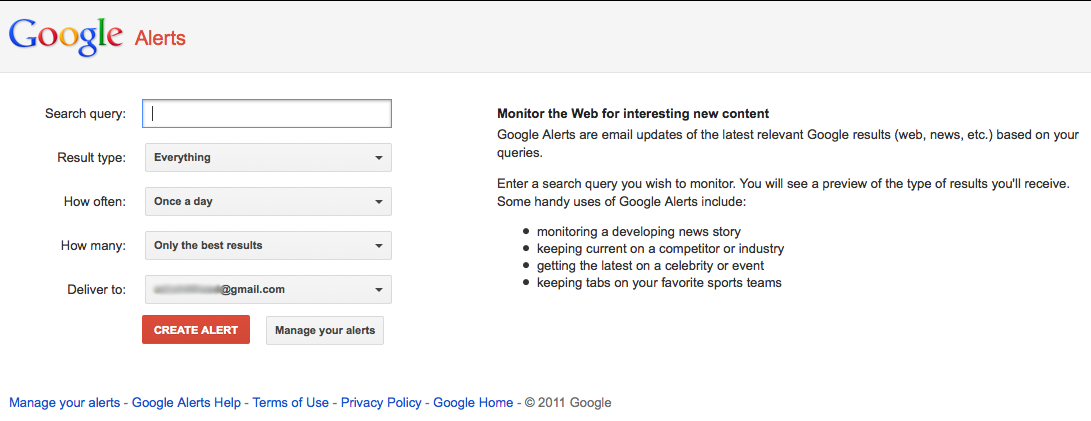Want to know about your online reputation! Need help monitoring your brand online! The solution is setting up Google Alerts. Read on to find out what is Google Alerts and how to setup.
Page Contents:
What is Google Alerts?
Google Alerts is one of the most popular and free digital marketing tools for monitoring the web and finding pages that contain specific search terms.
It was launched in the year 2003. It crawls the web and sends notifications via an email alert whenever a result appears that matches your search query. You can set up any number of alerts to help you monitor the activity on the web for your selected search terms.
How to set up Google Alerts?
Setting up Google Alerts is simple. All you need is a Google account. If you have a Google account, you can proceed further with the following instructions.
1. Visit http://www.google.com/alerts/ the page will be displayed as shown in the image.
2. Enter the search terms you want Google to track separated by commas. You can search for keywords related to your brand or niche. These can be edited or deleted later on.
If you are not signed in to your Google account, enter the email ID where you want to receive the alert notifications. Google alerts work only on a Google account. If you enter a non-Google email address, you will be redirected to either sign in or create a new Google account.
3. Choose how often you want to receive alert notifications from Google. Select from once a day, once a week, or as it happens. You can select from any of the three options:
- As it happens: If you select this option, you will receive the notification instantly as and when it occurs.
- At most once a day: In this option, an email will be sent only once. If there are multiple results, they all will be grouped and sent as a single mail.
- At most once a week: You will receive a notification of the results once a week.
4. Next select the type of results you want Google to share among News, Blogs, Videos, Discussions, Books, etc.
5. Now, select the Language in which you wish to receive the notifications. Similar to the language, you can choose a specific region which you want to receive updates from.
6. Next is the ‘how many’ field. Under this, you have to choose between two options –‘only the best results’ or ‘all the results. If you select ‘only the best results, Google will generate only the relevant results whereas if you select ‘all the results, it will show everything Google has indexed on the web.
7. Choose a delivery email address where Google will send the alerts.
8. Click the Create Alert button to finish the Google Alert setup process.
How to use Google Alerts?
Monitor your brand image: Knowing how your brand is perceived can help you take the correct actions required to improve consistently. You can identify where your brand name is mentioned online using Google Alerts. You can set up multiple Google Alerts for your brand keywords. As soon as someone mentions your brand, you get notified through email. This is a great way to monitor your brand image and analyze its popularity.
Monitor your competitor websites: Analyzing your competitor sites provides information regarding the strategy they follow, the campaigns they launched, new products and features, etc. This can give you an idea for building your marketing strategy, starting a sales campaign, and much more. We recommend you begin setting up Google Alerts for 3-5 competitor websites that closely match your brand.
Monitoring related topics: Setting up Google Alerts for specific keywords related to your business or niche can help you gain a better understanding of the industry you are in and the latest trends happening currently. You get the news related to important alerts as and when it occurs enabling you to improve your content marketing strategy.
Google Alerts is a reliable tool for every business or company. It keeps you informed about the happenings and current topics in the industry. Moreover, it enables you to protect your reputation online by sending timely notifications of every event and update.