Website traffic is the most important thing one should keep an eye on. Finding out how much traffic a website gets is significant. Let us get into the topic and discuss the bits.
Page Contents:
Why Find Out How Much Traffic A Website Gets?
To gain insight and a detailed view of website data, it is important to determine the amount of traffic it receives and where it is coming from. This information can help estimate which content is performing best, which keywords are most effective, and how audiences are interacting with your posts.

Furthermore, you can keep an eye on how your competitors are doing. How much audience they are getting? You can also get other traffic information like the device they are using, geolocation, content preferences, etc.
Ways To Find Out How Much Traffic A Website Gets
Discovering the amount of traffic a website receives is crucial for making informed decisions. Luckily, there are three reliable methods to accomplish this feat:
Traffic Estimation Tools
Traffic estimation tools are helping aids to check the traffic analytics in a few clicks. These help us to see the actual traffic on a website with some extra information like the actual source of the traffic, export of the data report, etc. Let us discuss the top traffic estimation tools for determining how much traffic a website gets.
1. SEMrush
Get competitive traffic analysis. Using the tool you will be able to keep track of engagement metrics in terms of unique visitors and user engagement. You can get metrics of mobile-desktop user ratios.
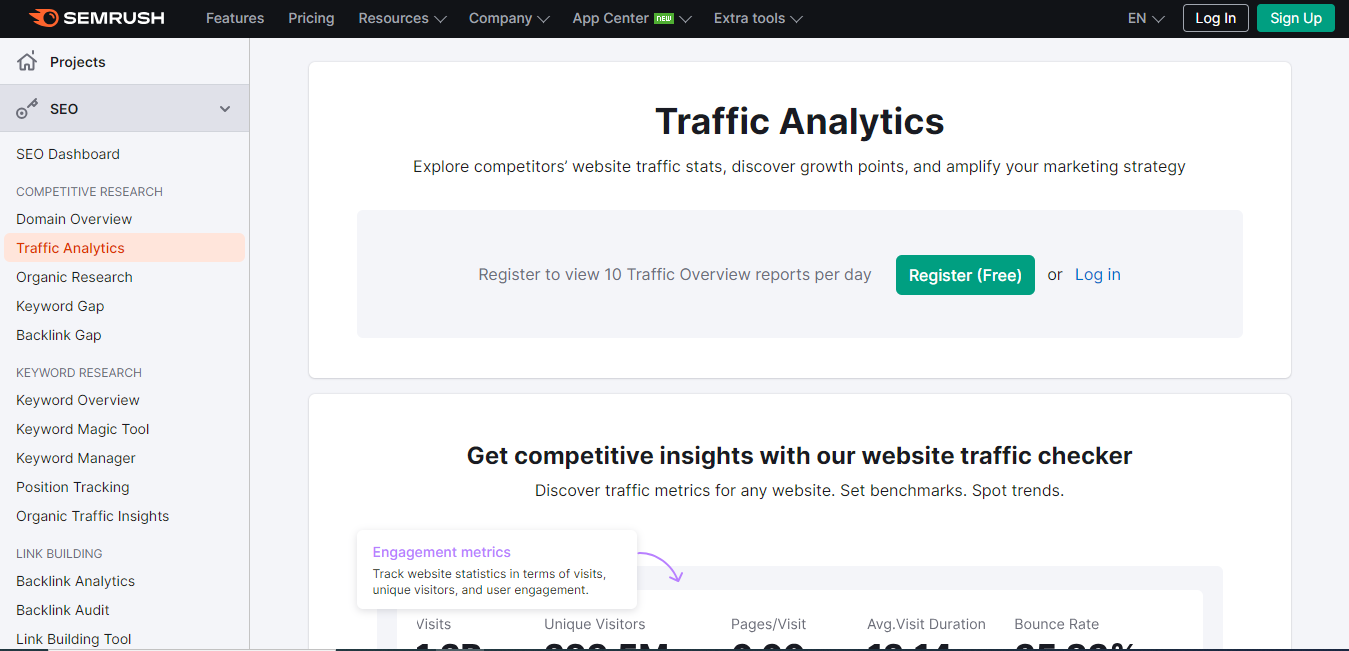
It will help you understand all about your competitor’s traffic. You can find out where the audience is coming from, what devices the users use, why are the users engaging, and the overlapping of users over websites.
2. Ahrefs
Ahrefs is another very popular tool for SEO and website traffic checkers too. Paste the URL of any website and you can get insights into it. Ahrefs provides extra reviews, allowing one to get better information about a website.
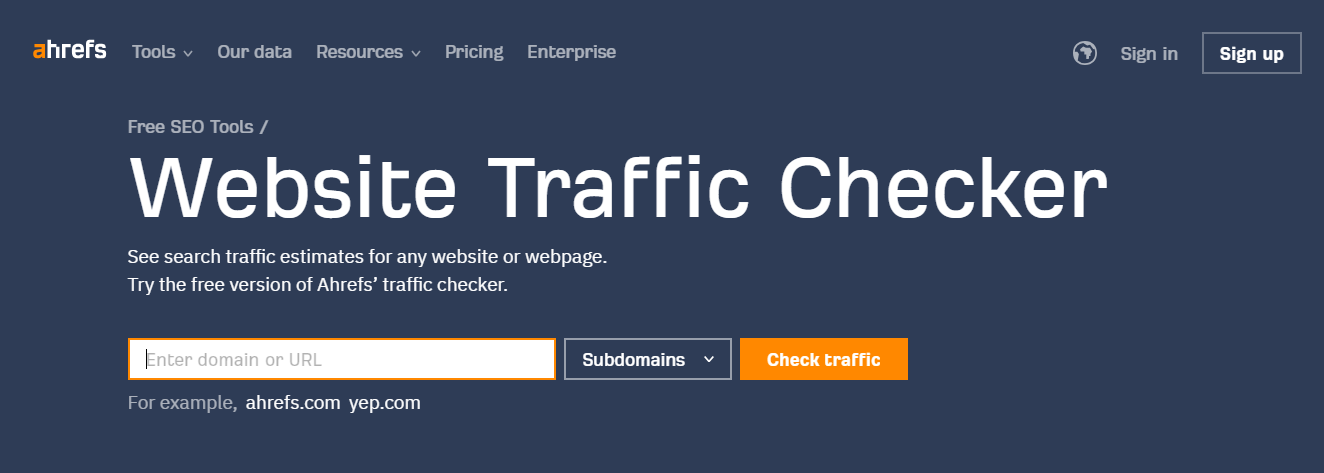
Furthermore, you can check the keywords helping your competitors gain traffic, where they are getting traffic from, what devices users prefer, and how the users interact with a website. Using these insights you can boost your website traffic.
3. Similar web
Similar Web is a Chrome extension that helps to get a free check on website traffic. As a beginner, you can get a detailed view of the site’s traffic trends. You can the global ranking of any site.
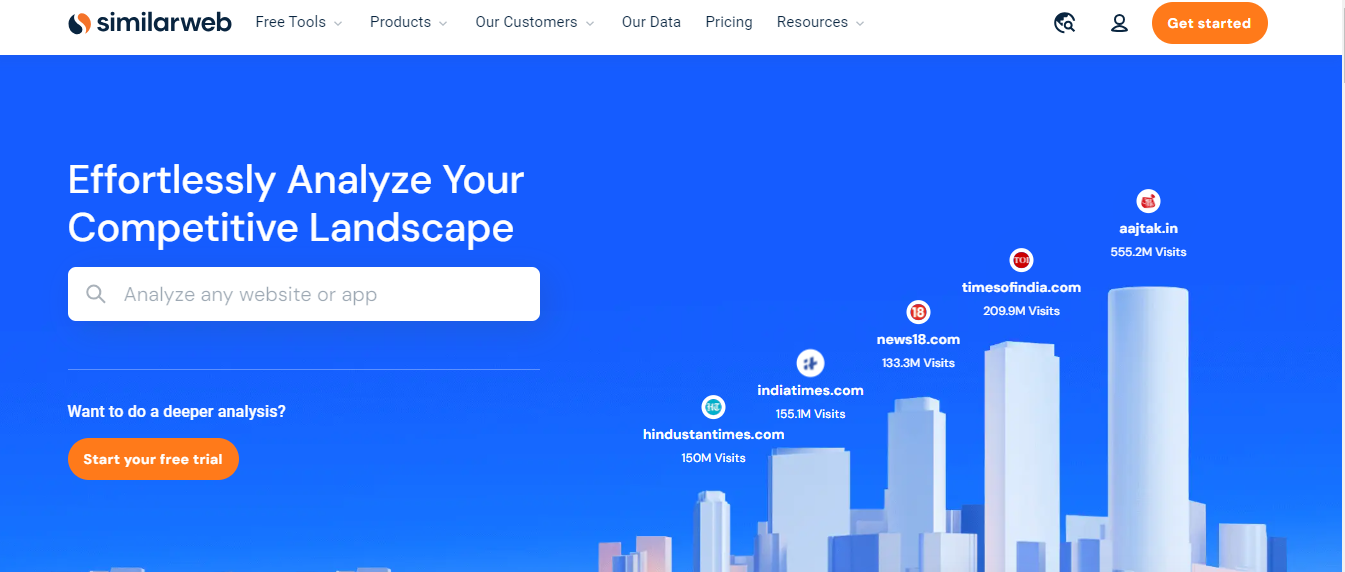
Using a similar web traffic meter you can get behind-the-scenes insights with other traffic data. With a huge database, it gives a conclusive ranking of the digital world. In addition to this similar web also provides an amazing marketing tool kit.
4. Website traffic checker
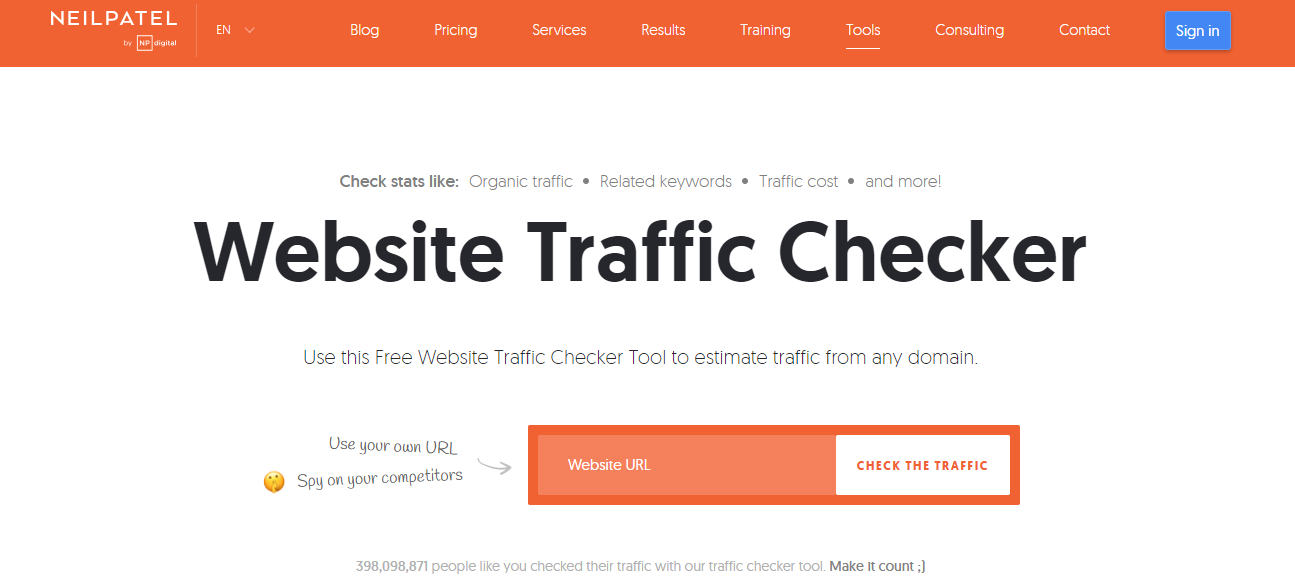
The website checker is a simple tool by Neil Patel and Ubersuggest. When you put a URL you will be able to find and track organic traffic and keywords, the number of backlinks, etc. The tool provides free services for months after that you can upgrade to the premium data.
Use WordPress plugin
Many of the sites are WordPress sites so tracking websites can be done by using the WordPress login tool. There are so many options available around the globe. Let us now discuss the most popular ones:
1. Site kit by Google
The site kit from Google is specially designed for WordPress users. You can track your site’s traffic and other trends. the site kit supports other tools like Google Search Console, analytics, Page Insights, Tag Manager, etc.
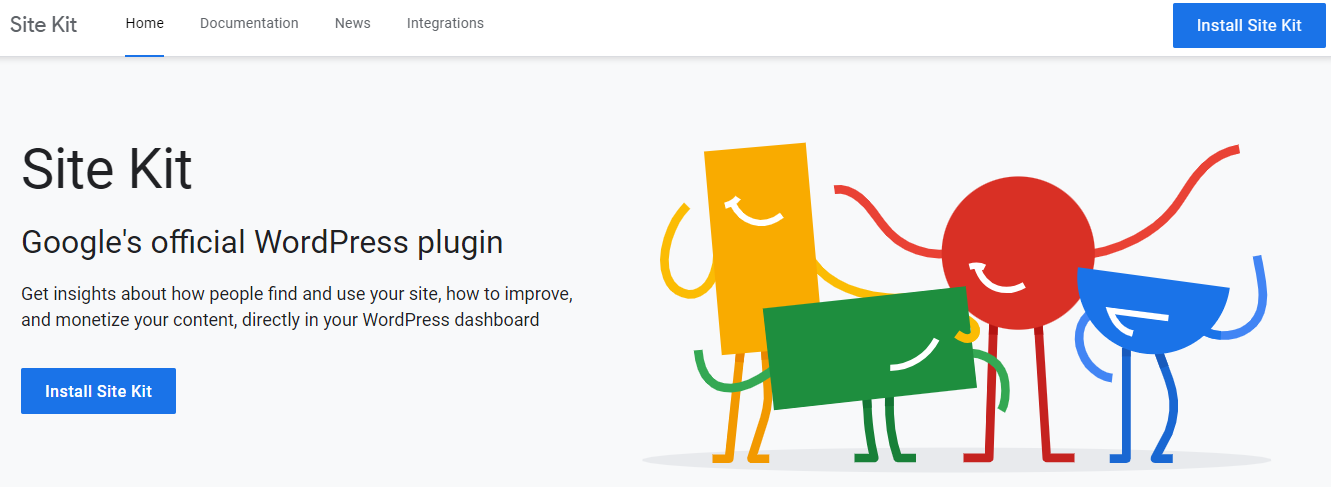
The kit provides authoritative insights from multiple trusted sources. All these insights help you to Find Out How Much Traffic a Website Gets. The insights are displayed on a dashboard which you can analyze without disturbing the WordPress dashboard.
2. Monster insights
Monster Insights is another very popular plugin. It can combine with Google Analytics to give the best possible insight report. You can set up the Monster Insight plugin to get Google Analytics reports. You can customize the analytics dashboard according to your priority.
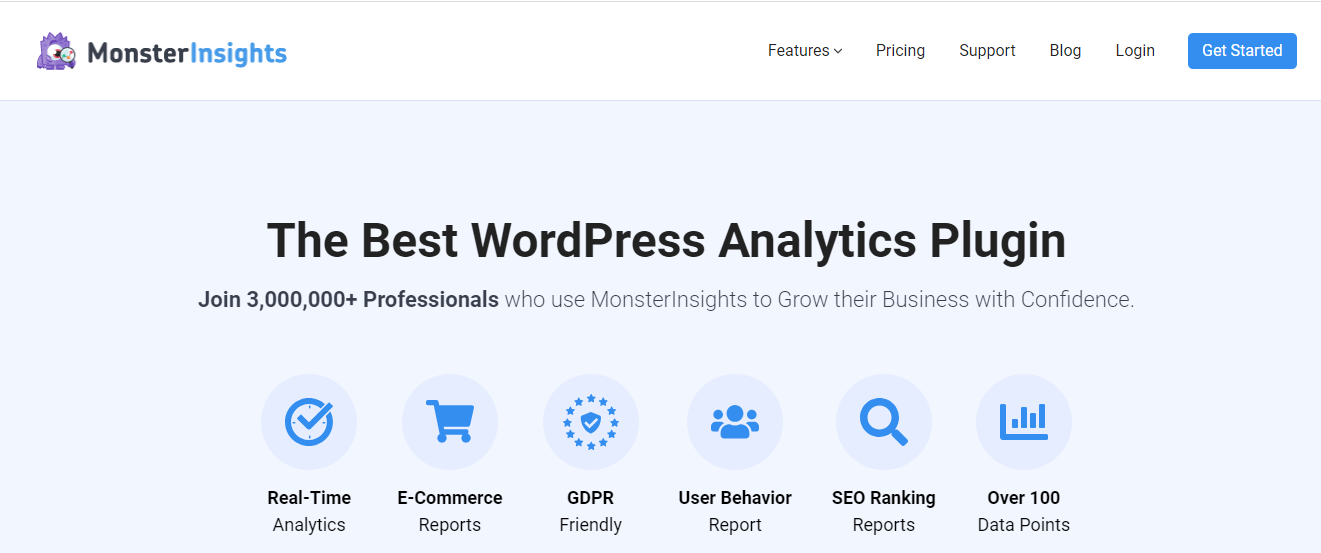
You can also get a detailed analysis of the audiences, their behavior, the favorable time to post anything, and how a piece of content performs in the digital market.
3. HubSpot
HubSpot is a free WordPress plugin with customized analytics. You can find out how much traffic a website gets, which pages gives the maximum conversions and does customer react to any post. The plugin also helps to grow the email list and helps to attract more traffic.
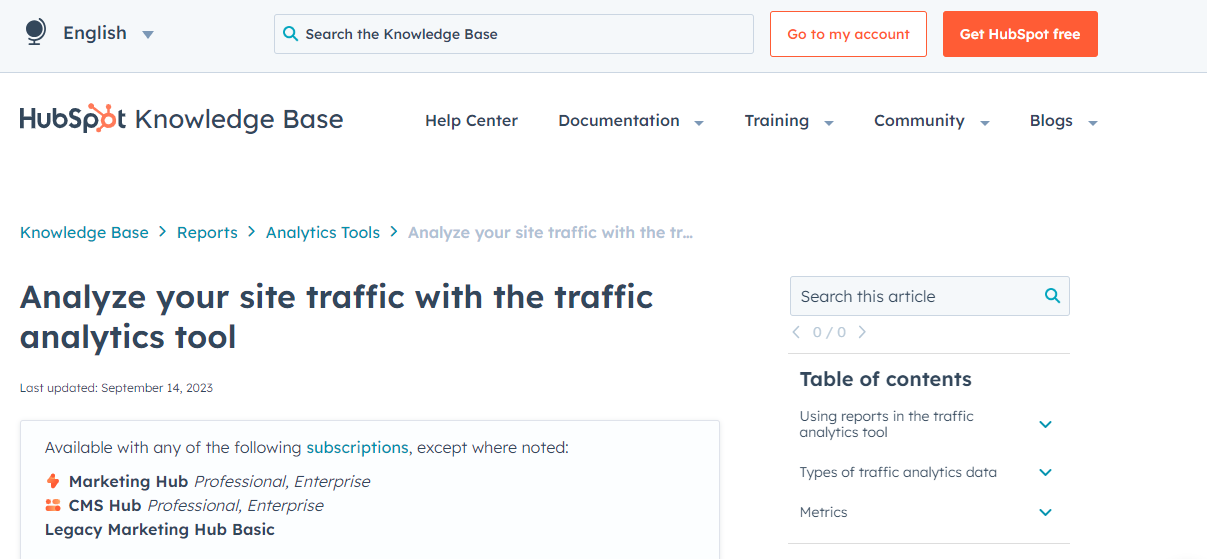
It is considered the center hub for marketing analysis. The HubSpot academy also provides a free training program that helps to set up and run all the plugin functions without coding skills.
4. Exact Metrics
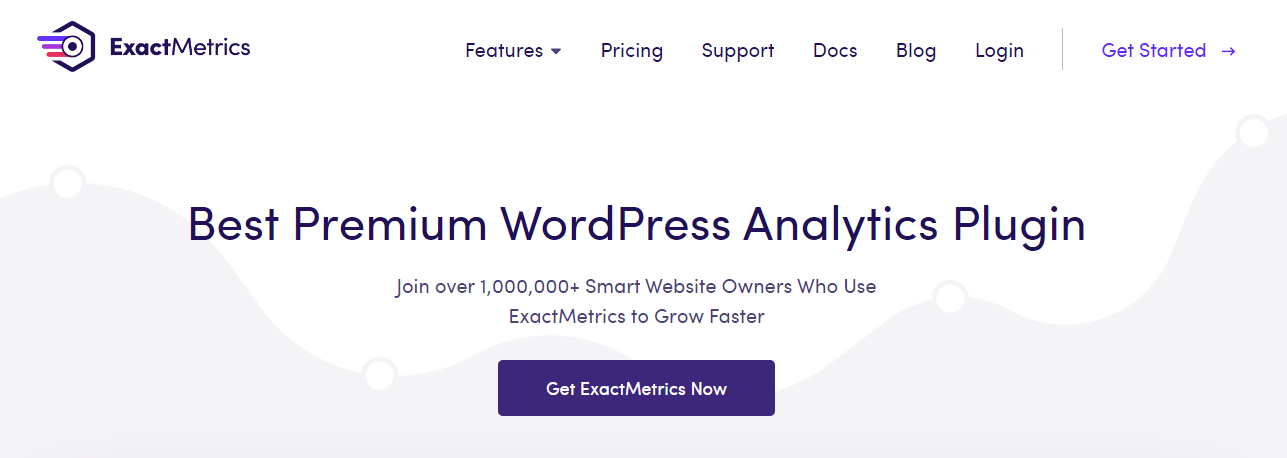
This is also a plugin that uses Google Analytics to create reports about website traffic. In addition, the special feature provides a real-time check to find out how much traffic a Website Gets and its sources. You can also customize your report dimensions and track elements like authors’ publications, traffic value, etc.
The Google Analytics
Till now we have seen almost all the tools and plugins directly or indirectly depend upon Google Analytics to check the traffic levels. So why not choose the easiest and most efficient way? The five advantages of using Google Analytics as your way to Find Out How Much Traffic a Website Gets are:
- It helps you identify your unique visitors.
- Measure the effectiveness of your campaigns.
- Identify and enhance the star-performing channels.
- Know the geolocation and user behavior better
- Get new content ideas as per the analysis.
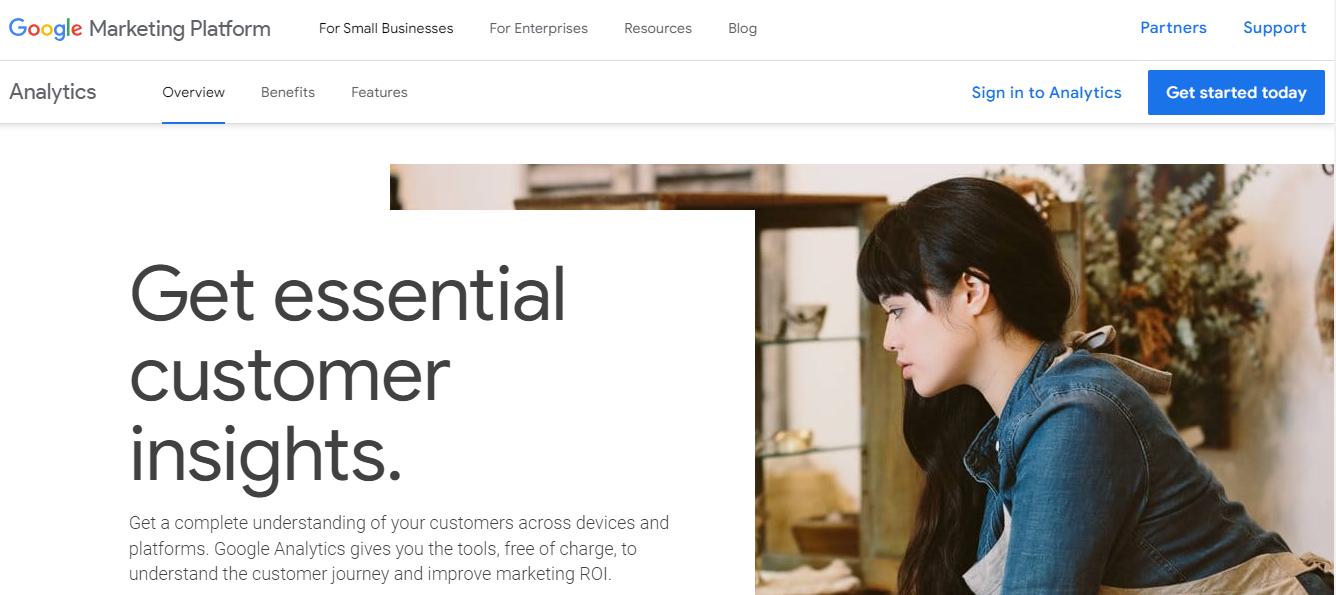
In the dashboard, you can get all these and some other additional information. It gives so much data even for new marketers that it becomes easier to understand the current demand. However, you can use third-party tools to customize your dashboards according to your needs.
Increase Your Website Traffic
As a digital marketer traffic is never enough and should never be. After getting the answer for where the traffic comes from to a website. The next step is to increase it. the most important three-step guide is:
Focus on the quality of content
There is no shortcut to good-quality content. Quality content attracts traffic automatically. Choose trending and relevant content topics. Make sure your content answers all the queries related to the topic and is self-explanatory.
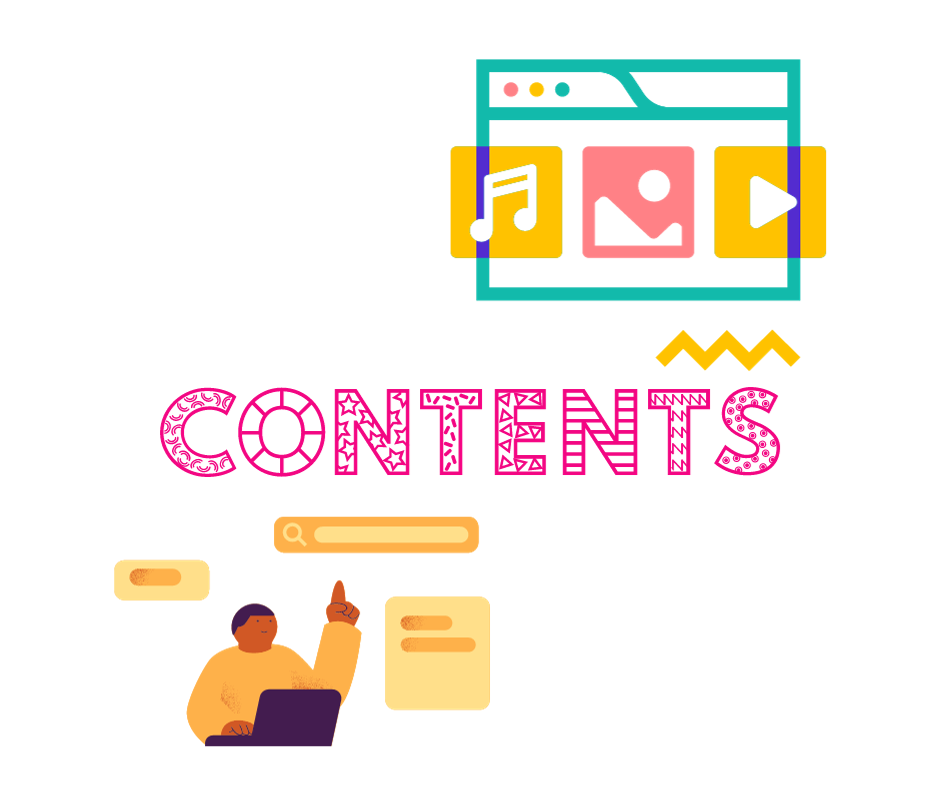
Enhance your SEO strategy
Pay attention to even minute details. Keyword research cannot alone win the battle. Keep all other elements of on-page, off-page, and technical SEO. Keep your site up-to-date and simple.

Invest in quality promotions
Promotions are necessary for any business to grow its demand. Invest your time and money in planning advertising campaigns. Attract your traffic with creativity and relevancy.
