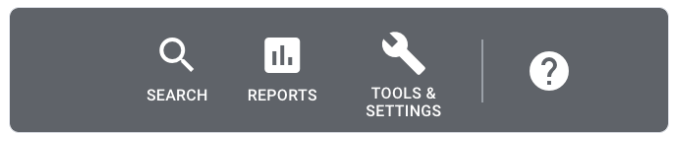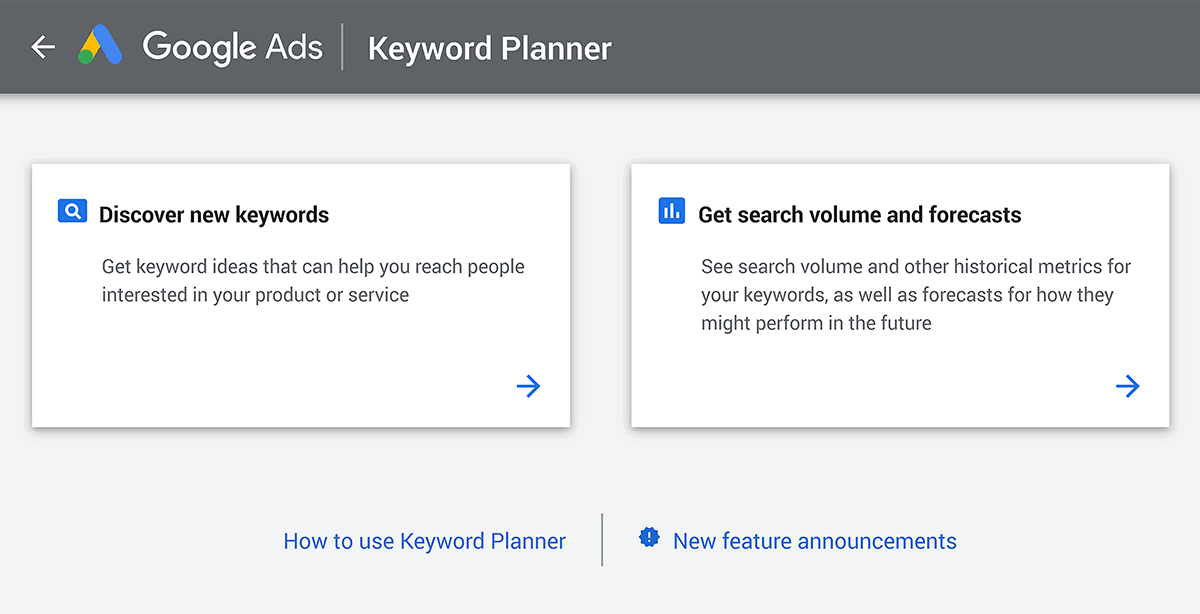Keyword Research is one of the primary steps in optimizing your website to increase ranking in the SERPs. Conducting keyword research in the right manner enables you to create targeted content focused on specific audience niche that has the potential to drive traffic directly to your website. Though, there are different tools available for keyword research, Keyword Planner can serve as a great tool to start your research and promote new campaigns.
In this article, we will look into how to use Google Keyword Planner to boost search engine ranking and improve SEO performance.
Page Contents:
What is Google Keyword Planner?
Google has a free keyword research tool that enables you in understanding what people are searching online. Formerly known as Google Keyword Tool, it is an online tool that helps you discover new keyword ideas related to your blog posts and business website. They also provide information for certain keywords with search volume, competition and ad pricing.
It gives you the estimate monthly searches as well as costs to target those keywords. If you are beginning to incorporate search engine ads for your advertising campaign, Google Keyword Planner is a boon to help you get started and excel in the journey of marketing.
How to use Google Keyword Planner?
In order to use Google Keyword Planner, you must have an Google Ads Account. Create an account if you don’t have one. Login to your Google Adwords account and click on the Tools and Settings tab at the top right corner of the page. Select Keyword Planner.
The screen will show two different tools within the Keyword Planner- “Discover New Keywords” and “ Get search volume and forecasts”.
Discover New Keywords
You will see 2 tabs- ‘Start with Keyword’ and ‘ Start with a Website’.
Start with Keywords– In this tab, you can enter words or phrases to discover new keywords. You can find new keyword ideas related to your business and industry using this option. Start adding keywords into the field, you can even add multiple keywords. Click on ‘Get Results’ once you have entered the keywords.
Start with Website– You need to enter a website URL to generate new keyword ideas. It uses the website URL as a source to bring up keywords for use.
Get search volume and forecasts
This option will be suitable only if you have a long list of keywords for which you want to check their search volume, future forecast and historical trend. It won’t generate any new keyword ideas. Copy and paste your keyword list and click on ‘Get Started’.
Google Keyword Planner will forecast the total number of clicks, impressions (how many times your ad would be displayed if you were running ads), overall cost, average position, and the cost-per-click (CPC) you could expect for the next 30 days.
Next, you can filter and sort the results using Location, Language, Search networks and Date range.
Location: It is the country for which you are marketing.
Language: You can set the language as per your preference based on the country you are in.
Search Networks: This is the social networking sites you want to advertise on. It is recommended to set this to Google only.
Date Range: This is the range of time duration you want to filter results. Recommended data range is 12 months.
Add filter options:-
Keyword text: You can select this tool for filtering results for certain words or phrases.
Exclude keywords: This excludes keywords you are already bidding on.
Avg Monthly Searches: You can use this option to sort results based on high or low search volume.
Competition: You can select keywords based on the competition level.
Top of page bid: Using this option, you can target keywords with a commercial intent.
Organic Impression Share: This options shows how your site is visible on organic search results. To use this feature, you need to connect your Google Search Console Account to Google Adwords.
Organic Average Position: It shows where you rank for each keyword in Google organic results.
Choose Keywords
Now, you need to select the keywords based on 3 major criteria:
Search Volume: The higher the search volume, the greater the chances of driving more traffic
Commercial Intent: The higher the competition and suggested bid, the easier it is to generate leads. Choose a variety of different keywords with high and low competition level.
Organic SEO Competition: You need to evaluate the top ranking pages on a particular keyword and make strategies to surpass them.
Though, Google Keyword Planner tool is meant for advertisers, but serves as a great tool for SEO experts to find keyword ideas related to your business. It gives you an understanding on how profitable the keywords are thereby improving business sales and growth.