Do you want to keep track of your progress and stay updated with your competitors’ strategies? Google Alerts is a powerful tool that can help you stay informed by monitoring and sending notifications about any updates related to a specific keyword or phrase.
In essence, it allows you to stay up-to-date with the latest topics and trends on Google. Let’s take a closer look at what Google Alerts is and how to set it up.
Page Contents:
What Are Google Alerts?
They are content change detection and notification tool that sends notifications through emails. It supports customized searches on Google. once you enter a keyword or a phrase it monitors the online activity of it and sends alerts on any update taking place on any corner of Google.
Business uses the tool to monitor their brand presence, to find who is mentioning them over the internet and their products and services.
The best example of this is the notification you get when somebody tags you on any social media. It will help you to keep an eye on your competitors. You can also monitor relevant topics and use them as prompts for new content.
How To Set Up Google Alerts?
Setting up Google Alerts is an easy way to stay informed about the latest news and information on the topics that interest you. Here’s a step-by-step guide to help you get started:
1. Open your preferred web browser and navigate to the Google Alerts page.
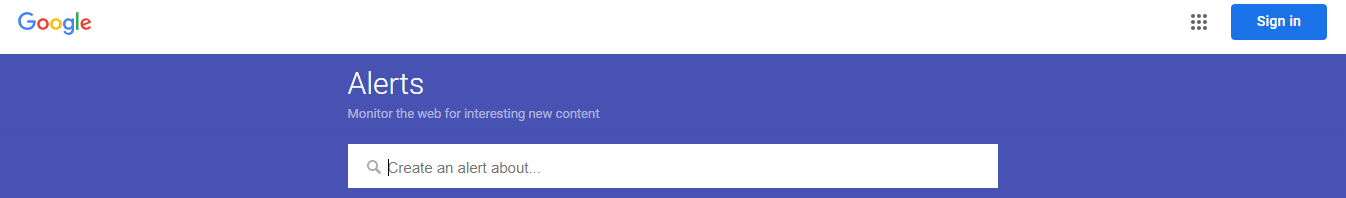
2. If you have a Gmail account, sign in using your credentials. If you don’t have one, you can still use Google Alerts by clicking on “Create Alert” and providing your email address.
3. In the search bar, enter the keywords or phrases that you want to track. You can add as many search terms as you like, separated by commas. For example, if you want to stay updated on the latest technology trends, you might enter “artificial intelligence, machine learning, robotics” as your search terms.
4. Choose the type of content you want Google Alerts to track. You can select from blogs, news, books, videos, discussions, or everything. For example, if you’re interested in news articles related to your search terms, you can select “News.”
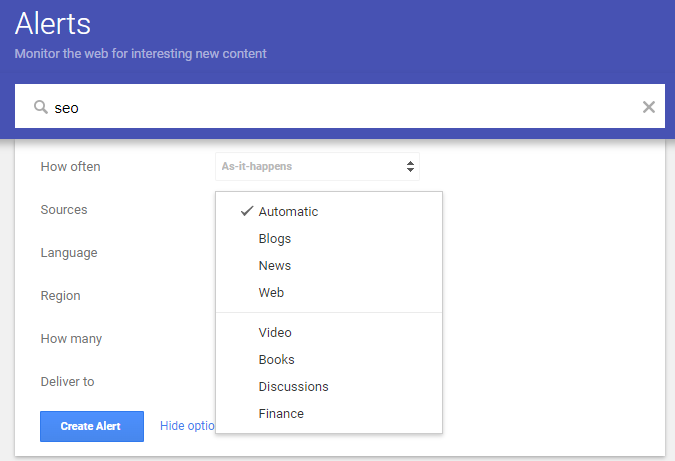
5. Set the alert frequency according to your preference. You can choose to receive alerts as soon as there is a new result, once a day, or once a week. Keep in mind that more frequent alerts may result in a higher volume of emails.
6. Choose the category of alerts you want to receive. You can choose to receive only the best or all alerts. Selecting “best” will ensure that you only receive the most relevant and high-quality results.
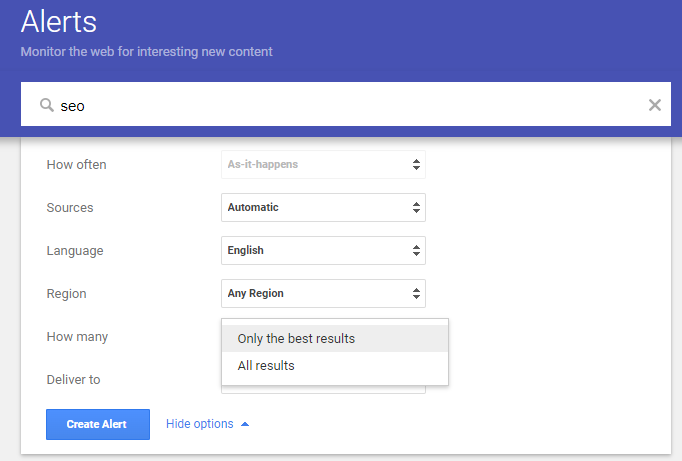
7. Choose where you want to receive these alerts. You can choose to receive them on your email address or RSS feed. If you choose email, make sure to enter the correct email address.
8. Review your entries, make any necessary changes, and click on the “Create Alert” button. You can create multiple alerts with different search terms and settings.
That’s it! By following these simple steps, you can easily set up Google Alerts and stay informed about the latest news and information on your topics of interest.
How To Optimize Google Alters?
Google Alerts is a powerful tool that can help you keep track of any mentions of a particular keyword or topic across the web. However, without proper optimization, it can be time-consuming to sift through all the results. To make the most out of Google Alerts, it’s important to customize the settings to suit your specific needs.
1. Avoid common keywords. these words will flood your inbox and will be more with useless alerts. Be particular while putting keywords for alerts and use key phrases. This will customize your alerts and prevent them from useless alerts.
2. Set multiple alerts. There is a limit of 1000 words per person. Well, that is a bit impossible. But you can use as many as possible. It is recommended to use modifiers with the brand names. For example, XYZ trends, XYZ dangers, XYZ scams, etc. Play with keywords, combine them, and use them to get alerts.

3. Use Google alert filters. These filters are there to make your alerts crisp and clean. All the types of alerts for keywords are not important for everyone. Filtering your results will help you get information only regarding your concern.
4. Keep a check on negative feedback. Google alerts can also be used to collect negative reviews. If anything is posted raising any issues related to your brand you can immediately receive the notification alert and use it to resolve that issue.
5. We can also prevent content piracy. Good quality content is prone to piracy. Setting Google alerts for the same will reduce the chances of content copying.
6. Use common misspellings used for your brand. This might look very lame but it works. Misspellings can be valuable for your research.
Different Ways To Use Google Alerts
There are many ways you can use Google Alerts. Get the most out of every bit of the Google alerts. Here is a list of uses of Google alerts that may help you boost your brand.
Google alerts for content generation
These alerts can help you get new ideas for creating content. Keep an eye on online discussions about your industry and answer the queries that nobody is answering.
This will help you gain expertise over others and also help you attract more audience. To set up Google alerts for content ideas follow these steps:
- Choose the topics related to your industry
- Select automatic among the filters
- Monitor discussions on forums, news, blogs, etc.
- See what issues people are raising and you could answer and use them for creating content.
Google alerts for link-building
Google alerts facilitate monitoring online mentions. Keep an eye on public discussions like Quora, where you can get mentioned. These places are great sources for building backlinks.
You can also check on the influencers and other blogs mentioning your brand but not linking to your website. To set up Google alerts for link building follow these steps:
- In the create alert box type your domain or brand name.
- Choose blogs, videos, and discussions in the filters
- Select the language you want to target
- Set the receiving address as your email.
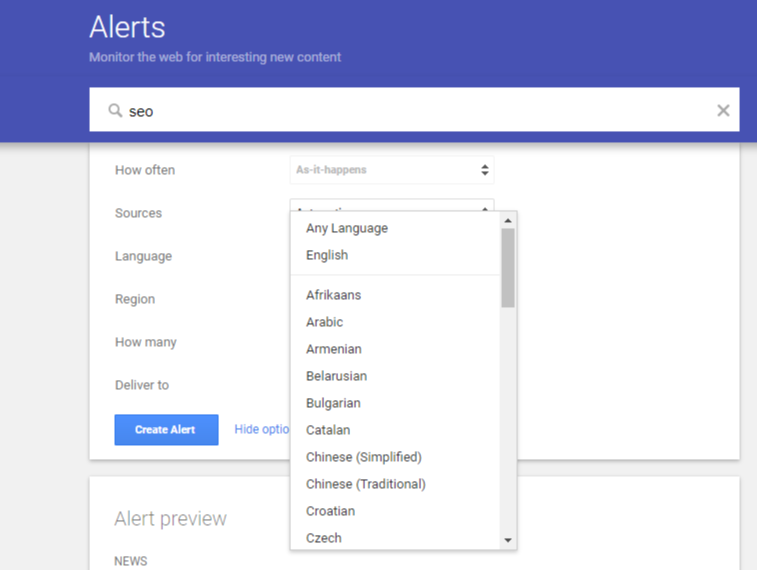
Google alerts for competitor analysis
Google Alert is the best tool when you want to observe your competitors and want to keep yourself ahead of them. Set up alerts in a way you get to know what your competitors are doing. You can notice where they are getting mentioned and you can probably get a backlink chance.
- In the create alert box type your competitors’ domain or brand name.
- Choose blogs, videos, and discussions in the filters
- Select the region you want to target
- Set the receiving address as your email.
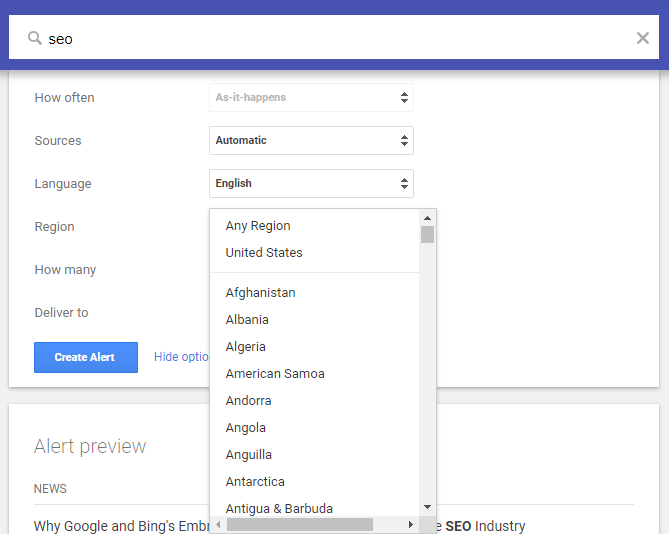
Final Thoughts
Google Alerts can be a great asset for allowing you to monitor your online growth as well as your competitors’. However, it does come with some limitations. For example, you won’t be able to track social media activity using Google Alerts, as it only displays alerts from indexed pages.
While it can certainly complement your tracking strategy, it’s important to note that relying solely on Google Alerts may not provide you with all the valuable insights you need.