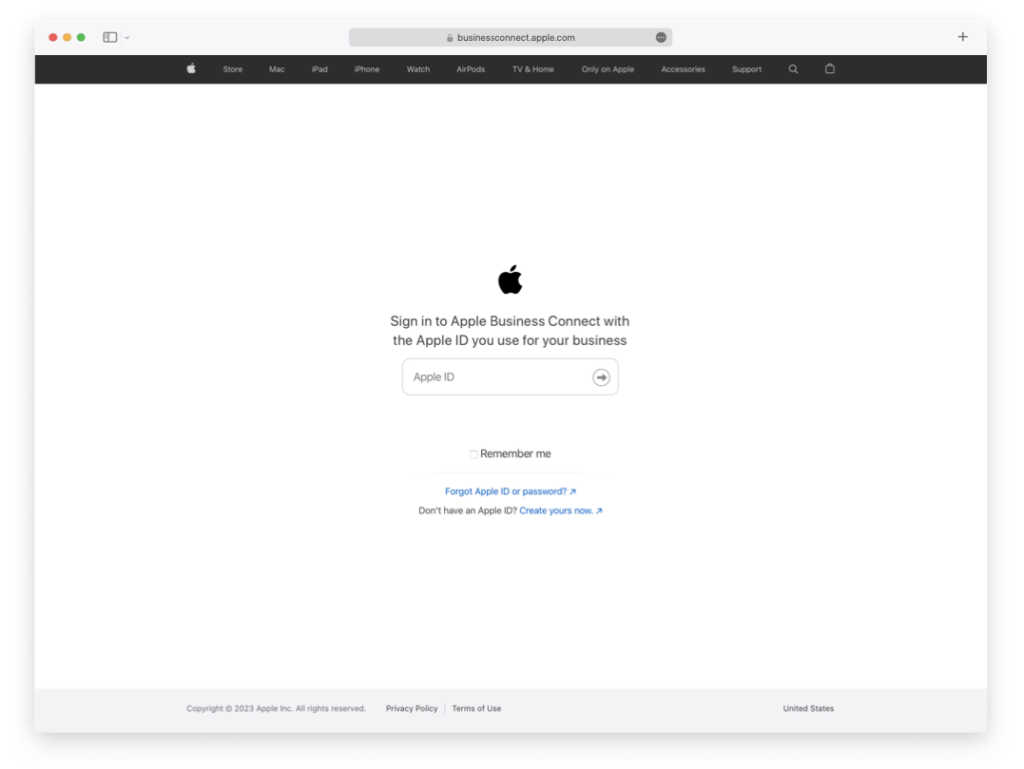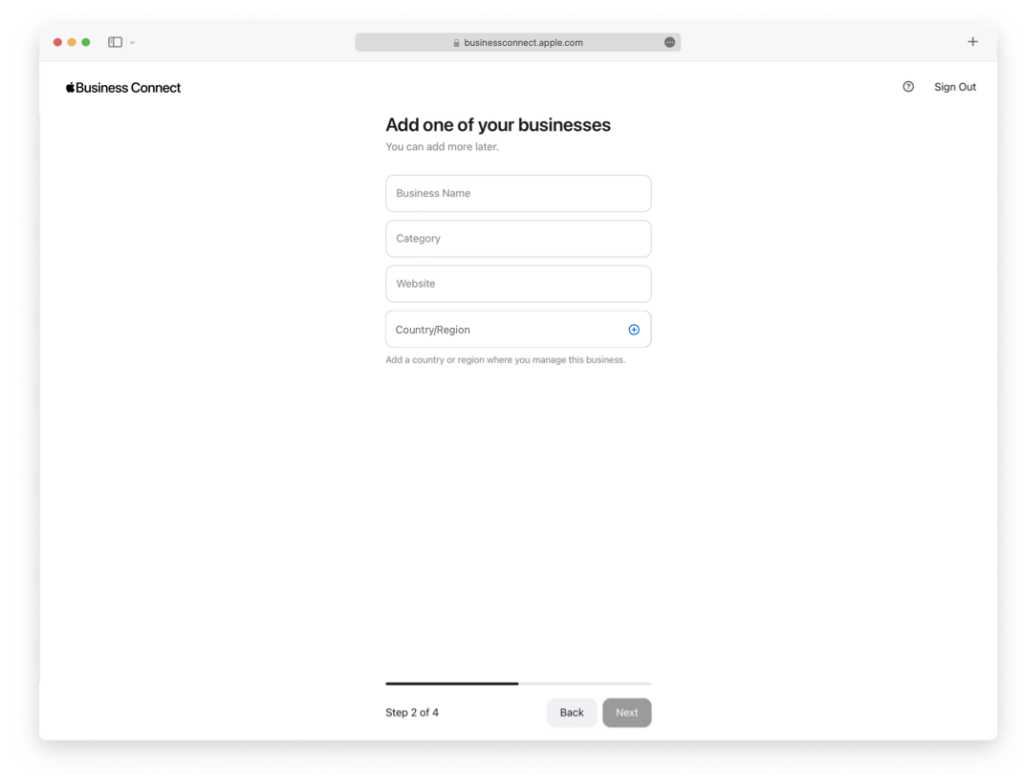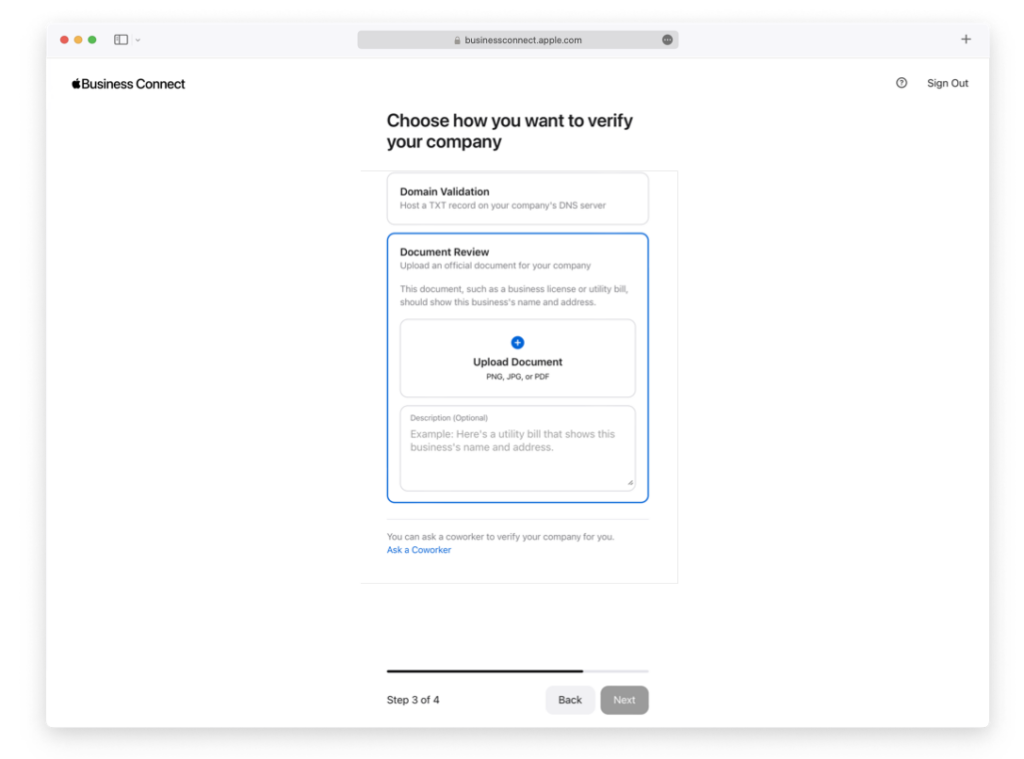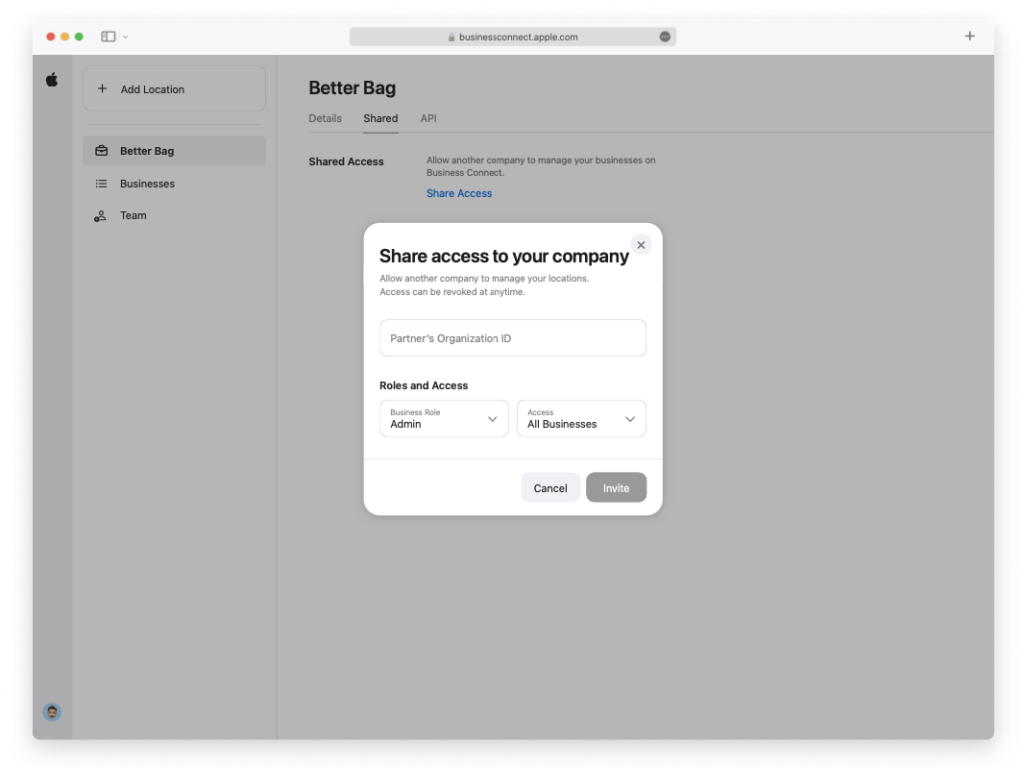Apple Business Connect has made the process of locating your business easy. It is a quick and effective tool that enables you to optimize your business locations through Apple Maps. It gives you the option to add new businesses to your organization in ‘Apple Business Connect’ or update information about already registered businesses. In this post, we will learn about the process of registering your business to Apple Business Connect.
How to register your business to ‘Apple Business Connect’?
Step 1
- First step is to sign in with the Apple ID you use for your company.
Step 2
- Next step is to add your business details. It is required for business verification. Following details you need to add:
- Legal name
- Company’s legal name
- Address of your company
- Office phone number
- D-U-N-S Number: It is a 9-digit number linked with your company’s legal entity.
- Company Website
Step 3
- Next step is to add one of your businesses that serve people of a single country.
- Business name: It is your brand name
- Category: Keep it clear and specific
- Website
- Country
Step 4
- Verify your company details. It may take up to 5 days for company verification.
- Domain Validation: It is a TXT record on your company’s DNS server.
- Document Review: Documents required here are a business license or utility bill verifying that you own this business.
- Ask a Co-worker: Ask a co-worker to upload the important documents to verify your company.
Once the verification gets completed, you can add the following information to your Place Card:
- Unique description of your business location.
- Attributes or additional features of your business. The types of attributes vary by business type but include categories such as:
- Payment options.
- Reservation types (appointment only, walk-ins).
- Accessibility features.
- Parking options.
- Restroom types and availability.
- Tech features (wi-fi and air conditioning).
- COVID-19 Testing and Vaccination options.
- Business Models (co-op, non-profit, membership requirements).
- Safety (cooling centre, COVID-19 precautions, sheltering).
- Smoking parameters.
- EV Charging availability.
- Atmosphere details (good for kids, couples, and groups).
- What types of pets are or are not permitted.
- A link to an app that supports functions like ordering, making a reservation, or booking an appointment.
- Photos of your business include a logo and cover that will be positioned at the top of your Place Card.
NOTE: Apple advises that photos will be reviewed and can take up to three days before publishing. You can find photo guidelines here.
- Showcases to highlight timely updates, new features, and products for your business. Showcases expire after 30 days unless you set it to end sooner and Apple can take up to three days to review and approve your showcase. Showcases include the following elements:
- A photo and an image tag (should be added for accessibility and screen readers).
- A short title of up to 38 characters.
- A description of the showcase of up to 58 characters.
- One or more calls to action, including:
- “Call Now”
- “Get Directions”
- “Website”
- “Share this Place”
- “Add to Favourites”
- “Rate this Place” – This allows users to provide feedback on overall rating, food and drink, customer service, and atmosphere. It also prompts a user to recommend this place to a friend or family member.
Step 5
Giving an Agency Access
- Click on your Company Name
- Select the shared tab
- Click Share access
- Enter your 3rd-party Partner’s Organisation ID
- Choose the Admin role
- Select All Businesses or a specific business
- Click on Invite
You need to provide Agency access each time you create a new business.
Apple Business Connect enables local businesses of all types and sizes to interact with Apple Maps users. It helps local businesses to communicate and connect with their target audience without investing a single penny. Using this potent tool amplifies the user experience and delivers unparalleled possibilities for business growth.