Search results appearing on the right side of your desktop screen or between the search results on your mobile screen are Google knowledge panels. Google knowledge panels are the quick information boxes. This article will discuss the Google knowledge panel and its claiming process.
Page Contents:
What Is Google Knowledge Panel?
Google knowledge panels are automatically generated information boxes. These provide information at a glance, including a summary of the topic, photos related to the query, social media links, or snippets related to other key facts.
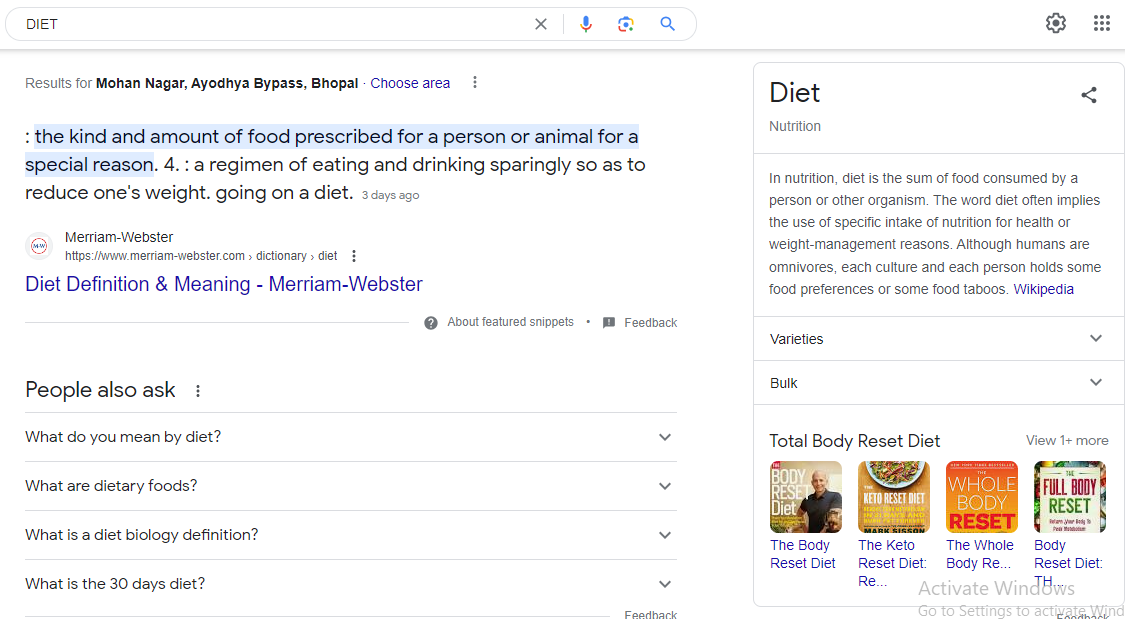
The Google knowledge panel is a result of the database of Google. Sometimes, Google may work with its partners to present the best knowledge panel. These knowledge panels are updated automatically. The changes in the content can only be done in two ways:
- directly from the entities depicted knowledge panel
- general user feedback.
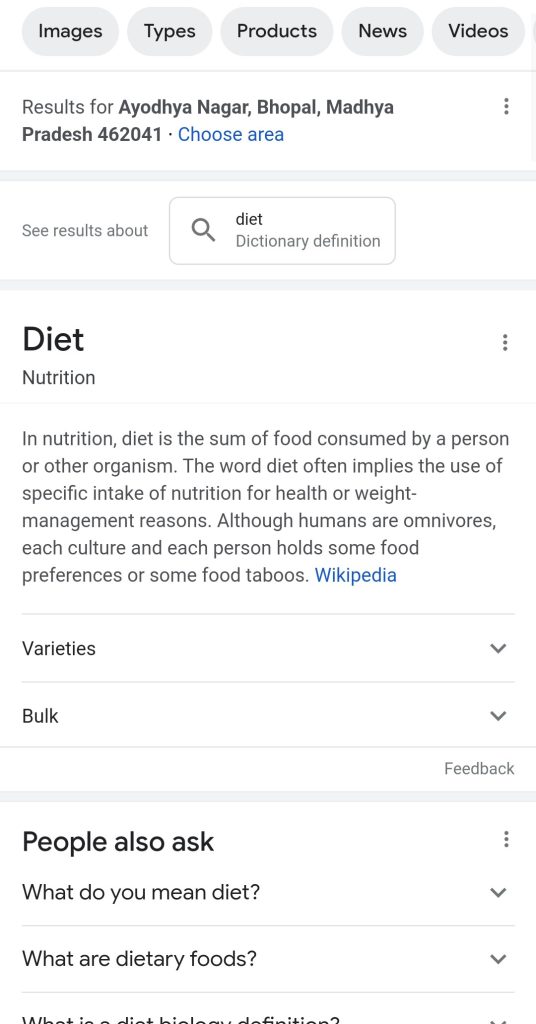
Why Do You Need Google Search Panel?
Google knowledge panel will make you stand out from the crowd in the SERP. It will not only ensure that you are performing superior search engine optimization but will also establish authority. Google knowledge panel will enhance your local SEO.
Your webpage has higher visibility, resulting in higher engagement with search engine users. It improves conversion rates. Knowledge panels also play a crucial role in voice searches which are now becoming the new trend for search queries. 70% of search engine queries are now being expressed in natural languages.
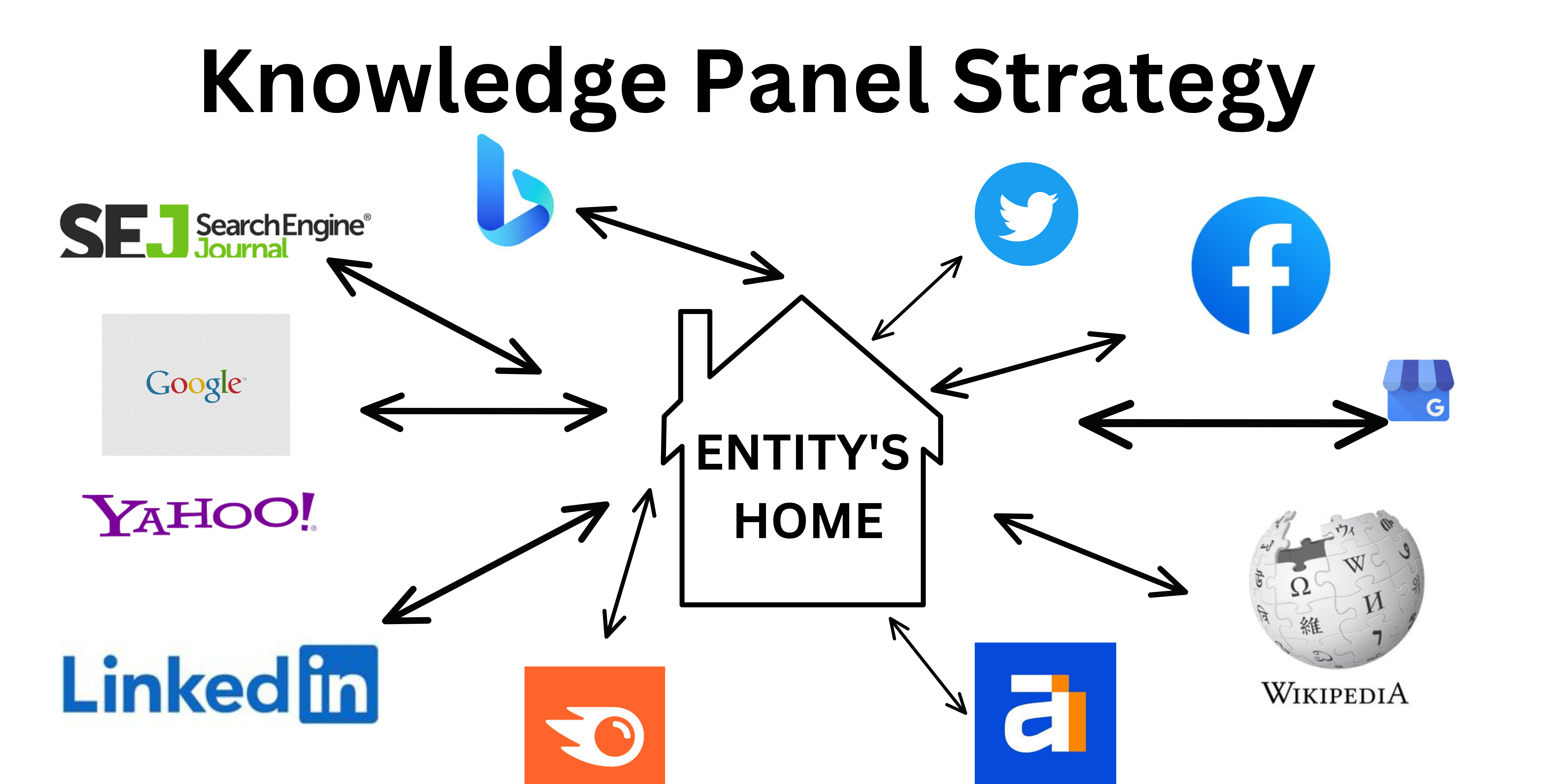
You will be distinct from your competitors. With valuable insights from the reviews and rating sections of knowledge panels, you can maintain and enhance your online reputation and work on better branding opportunities.
How To Get Google Knowledge Panel?
Now that you know what google panel is, let us discuss how you can get a google knowledge panel. Here is a simple process that will help you get a Google Knowledge panel
To choose your entity:
An Entity is everything you describe about your website or business in your document. The entity home page is the online address where an entity lives. These are the authority’s sources for factual information. First of all, identify the primary page that describes your entity.
Choose a dedicated About page instead of stuffing all the information on the home page. Focus on clarifying your points rather than just filling in the details. A well-structured entity home is equally important to prevent your Google knowledge panel from being flaky, prone to errors, and liable; aim for clarity of your entity.
State facts you want Google to understand. Google is a machine that sees and understands links to a dedicated page on another site.
Collaborate:
Google needs to ensure your entity is from authoritative sources. Hence collaboration becomes all the more important. With collaboration with authoritative sources, you will be considered a trustable entity.
This will enhance your chances of getting a knowledge panel. Confirm the factual information about your entity with each page you collaborate with. Each page should have the same description as on your entity home page.
How To Claim A Google Knowledge Panel?
To claim your knowledge panel, you need to verify yourself for your entity. Here is a simple process to help you claim your entity’s Google knowledge panel:
Get Verified By Google
1. Sign in to your Google account
2. Search for your entity
3. As the knowledge panel appears
-
- Click on desktop: click on “claim this knowledge panel present at the bottom of the knowledge panel
- On a mobile phone, click the tab and then the claim knowledge panel under the About section.
4. Sign in to any official sites listed for the entity, like, Facebook, Twitter, YouTube, etc.
5. If you cannot find your identity, you will be asked to provide further information about yourself, like government identity proof.
Add Users
Once you get verified, you can add users as authorized representatives. Follow these steps to add users:
- Go to manage users
- Under the section Add people to this account click Start now
- Click Add users
- Enter the user’s Gmail address
- Choose different toggles to grant permission to the users.
- Click Invite
Manage Permissions
You can choose different permission levels for users like
- Manager: who can suggest changes for the knowledge panels and add or remove users
- Owner: The primary user on the account and has the same permission as managers
- Contributors: They can suggest changes to the knowledge panels
As mentioned above, for management permission, you must be a manager or the owner of the knowledge panel. Here are the steps to manage permissions:
- Click on start now under the “Add new people” option.
- Click on the menu next to the user names you want to manage. You can do the following changes:
-
- To remove the users’ ability – remove as managers
- To remove the user- remove users
- To transfer the account ownership to the user- select transfer ownership.
Why Google Removed Your Knowledge Panel?
There can be many reasons why Google can remove your knowledge panel. This happens because Google gets confused or has no confidence in your entity.
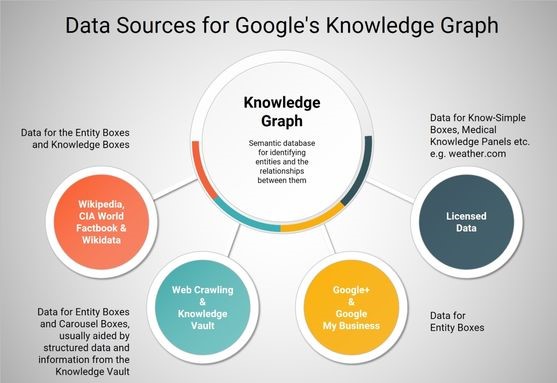
Google carries periodic updates for knowledge graphs. These updates shake up the knowledge graphs as well as the knowledge panels. If your entity lacks a homepage, Google may drop your knowledge panel.
Another reason may be Google losses references to your entity. For example, you have a blog about yourself on a popular website, and it gets deleted, or you have a Facebook page listed as a reference, and you delete it.
Google employees also sometimes remove your knowledge panel when the find is unreliable, duplicated, or spam. Knowledge spam means you might not have followed googles guidelines for the knowledge panel.
You may use a knowledge graph sensor to track algorithms to prevent your knowledge panel from deleting. Check all your collaborators to ensure they present the same information on your page.
All the links on your entity home should be functional. You should be actively monitoring each source linked to your entity. Maintain and do not delete your social media accounts linked to your entity.