The Google display network is a collection of millions of websites, including Google properties like Gmail, YouTube, etc. Google’s display network covers over 2 million sites, videos, and apps, reaching about 90% of global internet users.
Display Ads appear on articles, emails, and videos a customer is browsing.
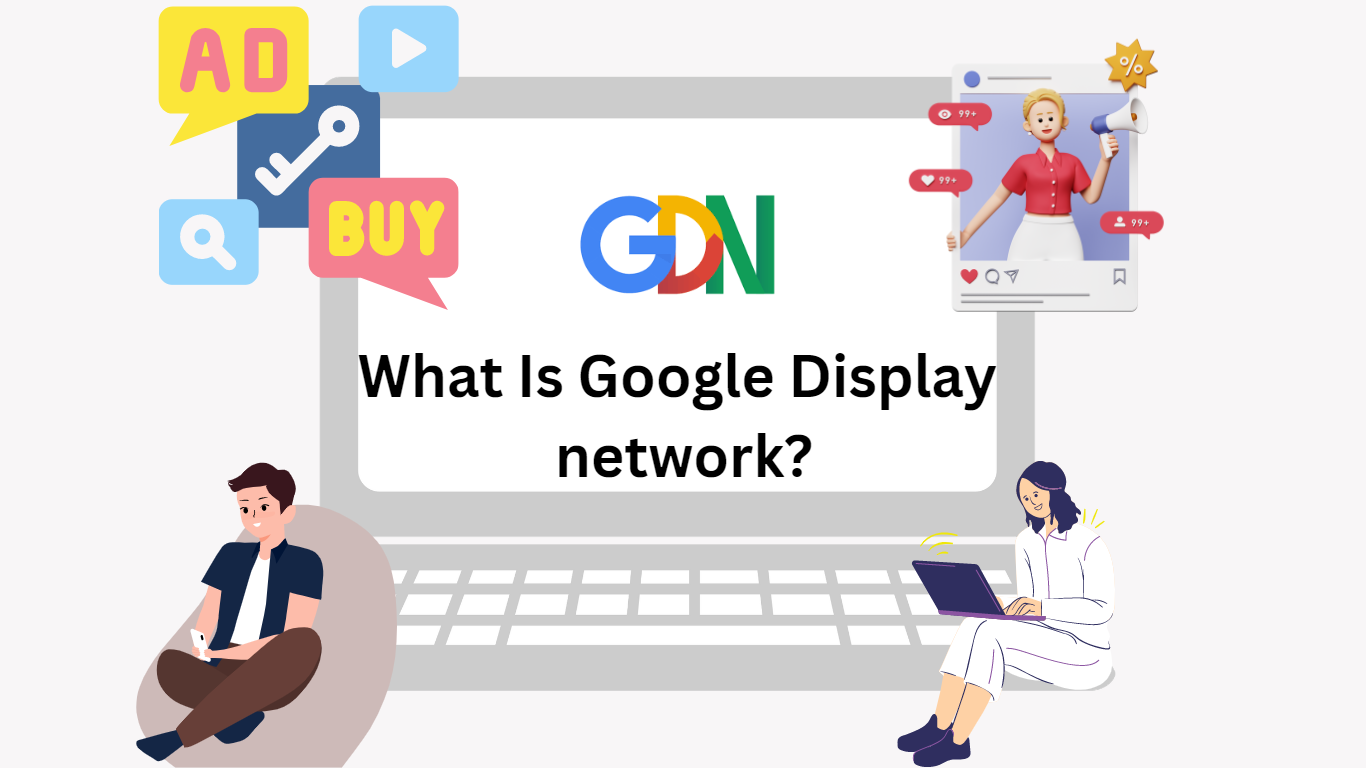
Page Contents:
Should You Use The Google Display Network?
If you want to increase your business, build a brand name, and create an effective market presence, use the Google display network as your marketing strategy. With such a huge network google displays your ads to those who fit to be your potential customers.
For instance, if you searched for a backpack at any e-commerce website like Amazon, you saw a few options but did not buy one. Here google display networks come into the picture. It will display ads while you are watching a video or reading an article using social media. This is how they target your potential audience.
Is The Google Search Network Different From Display Network?
Yes, google search network ads are different from Google display network ads. The search network will only appear when the search intent has the relative keywords. Display ads can appear everywhere with and without keywords.
Search ads are linked to search requirements on all the partners of search networks. Display networks are visual ads that depend on the customer’s immediate search behavior on any of the partners and can pop up in unexpected ways.
Google Display Network Targeting
Google Display Network has the option to select your targeted audiences. There are mainly three types of targeting types, Let us discuss them in brief:
1. In-marketing segmentation targeting:
This type of segmentation divides users who use a broad range of products. Sometimes this is the default type of segmentation. These include users interested in gardens, sports, appliances, etc. Each segment is further classified into subcategories.
2. Affinity audience targeting:
These are similar to in-marketing segmentation but divides audiences based on their interest. There are 80 different groups of interest like cooking, sports, music, games, etc. You can choose from these groups to set a target audience.
3. Custom intent audiences:
In-marketing segmentation and affinity targeting are very broad classifications. Custom intent audience targeting allows narrowing your audience even more. This is a contextual targeting method. If you are a shop of backpacks, you can use keywords like school bags, backpacks for college, etc.
4. Demographic segmentation:
Apart from dividing the audiences based on their interests, you can also classify them based on age, gender, parental status, etc. Adding a demographic with an in-marketing and affinity audience will help you to target a narrower and more relevant audience.
How To Create A Display Campaign?
Now you know how a Google display network turn tables around for your marketing strategy. Lets me tell you how you can create a display campaign:
- Log in to your google ads account
- Click on the campaign icon
- Click on the campaign dropdown box.
- Select the plus button and then the new campaign option.
- If you don’t have any campaign goals. you can also create a campaign without goals guidance.
- Select display as the campaign types
- Select standard display campaigns as the campaigns subtype.
- Provide the URL for business websites
- Enter a name for your website campaign
- Select Continue
Campaign Settings
1. Select your campaign name: Google sets a default campaign name, but you should always choose a name that best describes your campaign.
2. Select the campaign type: Selecting the campaign type alters your campaign settings and makes it more effective.
3. Set your budget: The budget of a campaign is the amount you are willing to spend per click on your ad. The budget sets charging limits for an individual campaign. Google calculates your budgets daily. Enter your daily budget. This amount may vary on some days but should be more or less the same each day.
4. Set your bidding: Display ads will suggest you the best bidding based on your campaign goal. You can choose your bidding strategy manually.
Google uses both quality and bid to determine your ad’s position. Bidding here also depends on money. However, you can get a higher position in display ads with less money than your competitors by using highly relevant keywords.
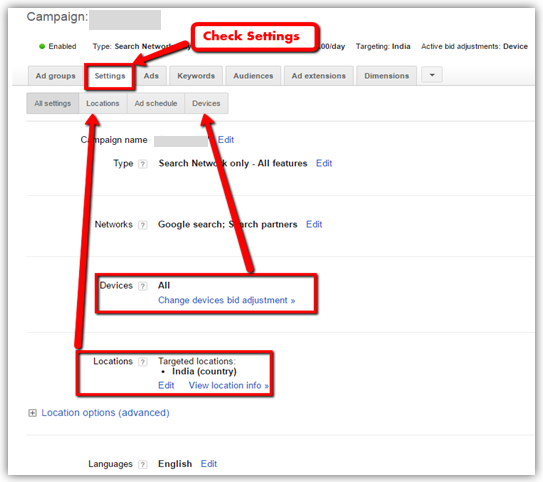
5. Select location and language: enter the geographical location you want your ad to be displayed. Choose the target language in which you want to publish your campaign. These settings will customize your campaign.
6. Ad assets: You can add more information like your location, links to your websites, etc. To increase your campaign’s effectiveness.
7. Additional settings: There are many additional settings like ad scheduling, ad delivery, advance location option, and campaign URL option to enhance the campaign.
8. Choose your targeting strategy: You can let Google find the best audience for you. Additional criteria for targeting the audience will help you better optimize your target audience.