In today’s digital age, having a strong online presence is crucial for businesses. One of the most important aspects of establishing a strong online presence is creating a Google Business Profile.
This profile helps businesses to appear in Google search results and maps when potential customers search for related products or services.
However, simply creating a Google Business Profile is not enough. It is equally important to ensure that your profile is complete with all necessary details, including photos.
Google algorithms favor profiles that are complete and provide valuable information to users. Therefore, ensuring your profile has high-quality photos that accurately represent your business is important. Let us discuss the Things to note for your Google Business Profile Photos.

Page Contents:
Importance Of Having Quality Photos On Your Google Business Profile
According to Google, incorporating images in your business profile can significantly increase your chances of getting clicks by up to 35% when compared to profiles that do not have any visuals.
This is because humans are naturally drawn to visually appealing things. Science even supports this claim by stating that people tend to remember pictures for a longer time than they do texts or images.
Therefore, you can conclude that the photos you upload to your Google Business Profile are crucial in boosting brand awareness, customer engagement, and revenue generation.
However, it’s important to note that the quality of the images you post on your Google Business Profile is just as important as including visuals in the first place.
To make a lasting impression, you need to upload high-quality photos that showcase your business in the best possible light. Doing so will make your business profile more visible on the Search Engine Results Page (SERP), ultimately helping you improve your overall SEO.
Things To Note For Your Google Business Profile Photos
When we talk about Google Photos we generally consider these types of photos as most important. Profile Photo, cover photo, and some additional photos. Let us take a deeper look into how ideally a photo should be in each category.

1. Profile Photo For Your Google Business Profile
When it comes to your profile photo, there are a few important guidelines to keep in mind. First and foremost, your photo should be of high quality. It should be clear, well-lit, and not blurry. A high-quality photo will help you make a good impression and show that you take your profile seriously.
In addition to being high quality, your profile photo should also be relevant to you and your profile. For example, if you’re using your profile for professional purposes, a headshot or business casual photo would be inappropriate. On the other hand, if you’re using your profile for personal purposes, a more casual or informal photo might be more appropriate.
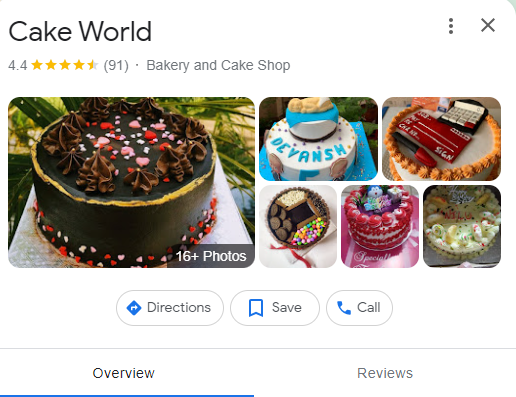
It’s also important to avoid including any watermarks or logos in your profile photo. This can be distracting and take away from the overall impact of your photo. Additionally, you should avoid using any offensive content in your photo, such as images or text that could be considered discriminatory, hateful, or vulgar.
By following these guidelines and choosing a photo that is high-quality, relevant, and appropriate, you can create a great profile photo that will help you make a positive impression.
2. Cover Photo For Your Google Business Profile
Similar to the profile photos when you are selecting pictures as your cover photo there are certain guidelines. A photo should be of high resolution and quality. Your cover photos should not be pixelated. This will help to create a good first impression and make your brand or personal identity more memorable.
It’s important to select a cover photo that is relevant to your brand or personal identity. the cover photo should reflect who you are or what you do and should be consistent with your branding and messaging. For example, if you’re a photographer, you might choose a cover photo that showcases your best work or captures the essence of your style.
Many cover photos have watermarks which are unpleasant to the eyes. Preferably choose a cover photo that can stand on its own without additional branding or text. if you want to tag your brand in the photo mention it with a smaller font at any corner of the cover photo. this will not hurt the visual appearance of the cover photo.
Do not choose such photos that might be offensive to your audience according to our Google guidelines. your cover should not be hurting anybody’s cultural or emotional beliefs.
To give you a better idea of what makes a good cover photo, here are some examples of cover photos that tick all the boxes. These cover photos are not only visually appealing and high-quality, but they also effectively represent the individual or brand they belong to and are consistent with their branding and messaging.
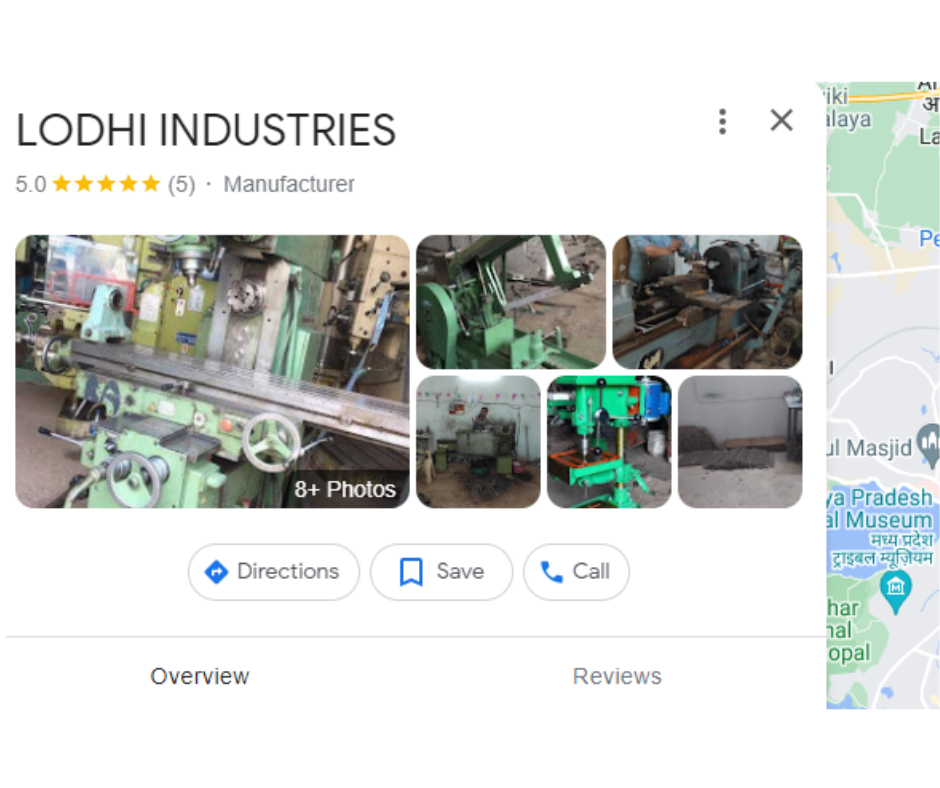
3. Additional Photos For Your Google Business Profile
When it comes to creating a good business profile, having a variety of high-quality photos is essential. In addition to profile and cover photos, there are also what are known as additional photos.
These are the photos that you or your customers post as reviews and they can help to give potential customers a more detailed understanding of your business.
Four types of additional photos are particularly important for creating a comprehensive profile: exterior photos, interior photos, product photos, and photos of your work.
Exterior photos are the first thing that customers see when they are looking for your business, and they can help to make your establishment more recognizable.
According to Google, it’s recommended that you add at least three photos of your outlet’s exterior view, taken from different angles and at different times of the day.
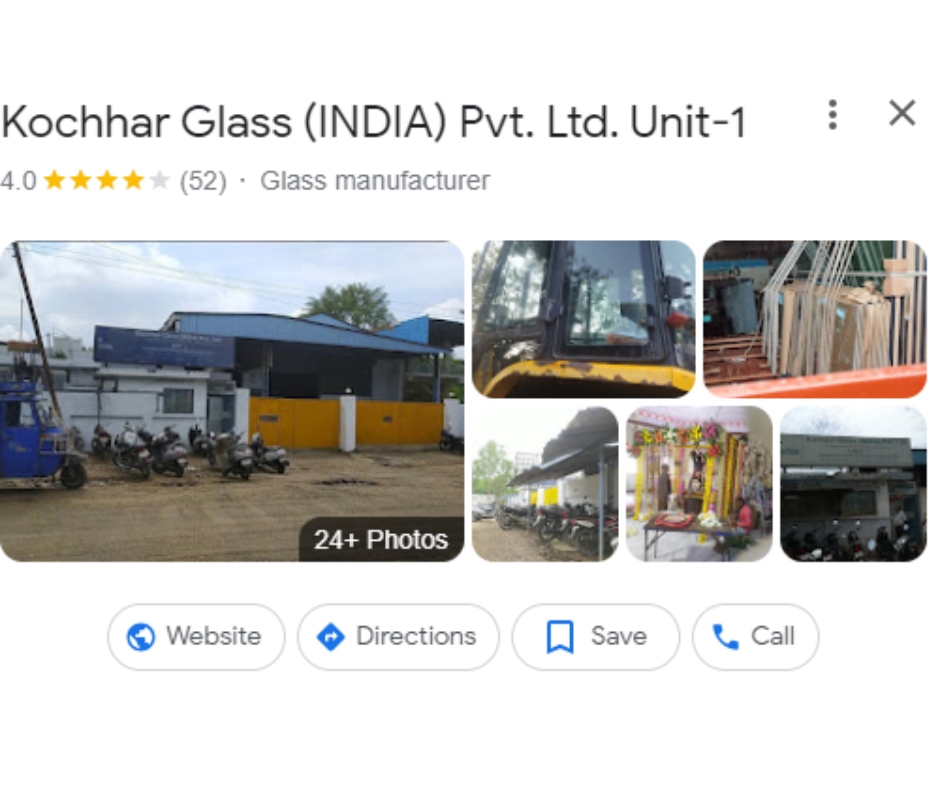
Interior photos are another key component of a good business profile. They can help to create an attractive and inviting atmosphere and leave a lasting impression on potential customers. Make sure to take high-quality photos that showcase your business in the best possible light.
Product photos are particularly important if you are selling a physical product. These photos should clearly show what you sell and help potential customers understand what your product is all about. Consider posting a 360-degree view of your products and including photos from customer reviews.
Photos of your work can help to give potential customers a better understanding of what type of work you do. Try posting photos of your team in action and be sure to include at least three photos of your work on your Google Business Profile Photos.
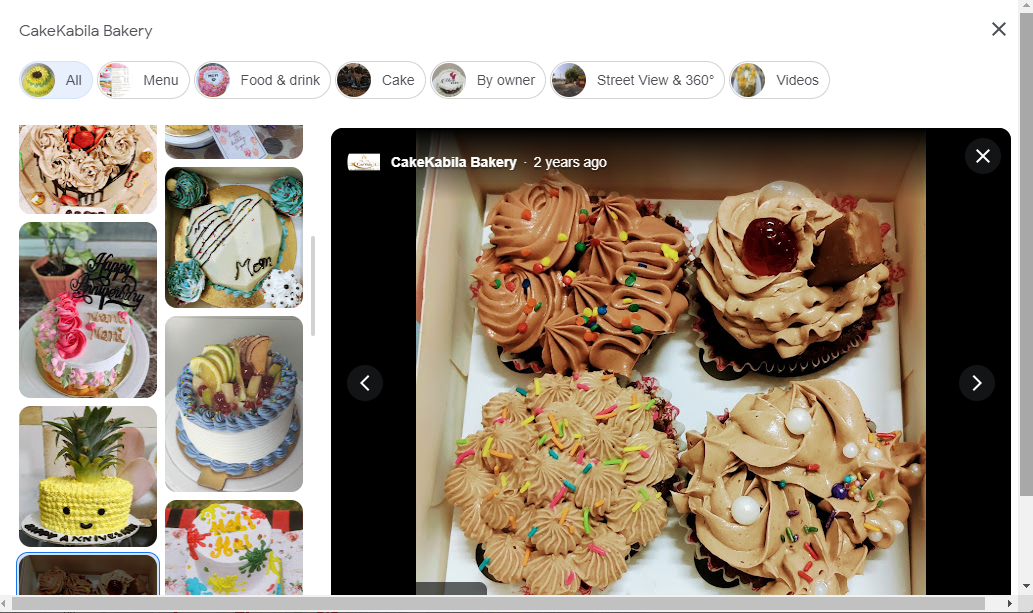
When updating your profile with new photos, it’s crucial to ensure that the images meet certain standards. To begin with, they should be high-quality and visually appealing. They should be in focus, well-lit, and have a resolution of at least 1080 pixels. High-quality photos are more likely to grab people’s attention and help you make a good impression.
Moreover, it’s necessary to make sure that the pictures are relevant to your profile and the message you want to convey. If you are creating a professional profile, for example, you may want to use headshots or images that highlight your skills and experience.
It’s also important to avoid using photos that have watermarks or logos. Such images can be distracting and make your profile look unprofessional. If you need to use a photo that has a watermark, make sure that you have the appropriate license or permission to use it.
Lastly, make sure that your photos do not contain any offensive content such as nudity, violence, or hate speech. Such content can be inappropriate and offensive to some people, and it may harm your reputation or relationships.
By following these guidelines and including a variety of additional photos on your business profile, you can help create a more comprehensive and attractive profile that will attract potential customers.