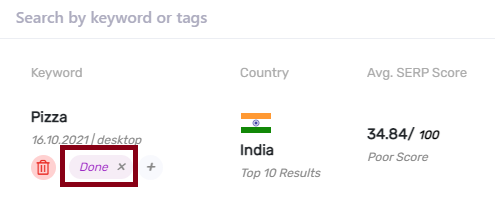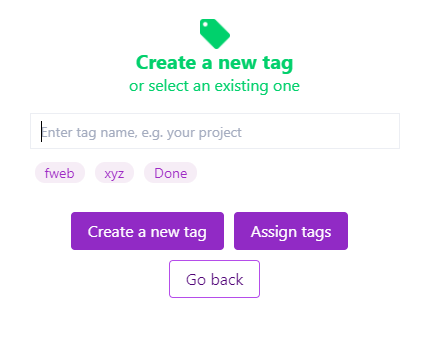Tags are types of labels used for indicating or organizing the work status. For example, using tags, a user can write updates for search project status such as ‘done,’ ‘important,’ ‘urgent,’ etc. Tags appear as shown in the image below
Page Contents:
Uses of Tags
1. Tags can be used to group items under a particular category. You can add tags for different categories to make your work organized and systematic.
2. You can use Tags to indicate your work status such as ‘done’, ‘pending’, etc.
3. Tags can also be used for indicating time period of project completion.
4. You can use Tags for specific client projects and assign their name as tags for better work management.
How to Create Tags?
1. Click on the “+” icon to create Tags
2. As you click on it, a dialog box will appear as shown below
3. You can enter the tag name and then click on the ‘Create a new tag’ button. You can also select an existing tag and then click on Assign Tags to use previously created tags.
4. As you click on ‘Create a new tag’, a message will appear on the right side of the screen as shown in the image below. Your tag is created successfully.
To delete a tag, simply click on the delete icon next to the tags.