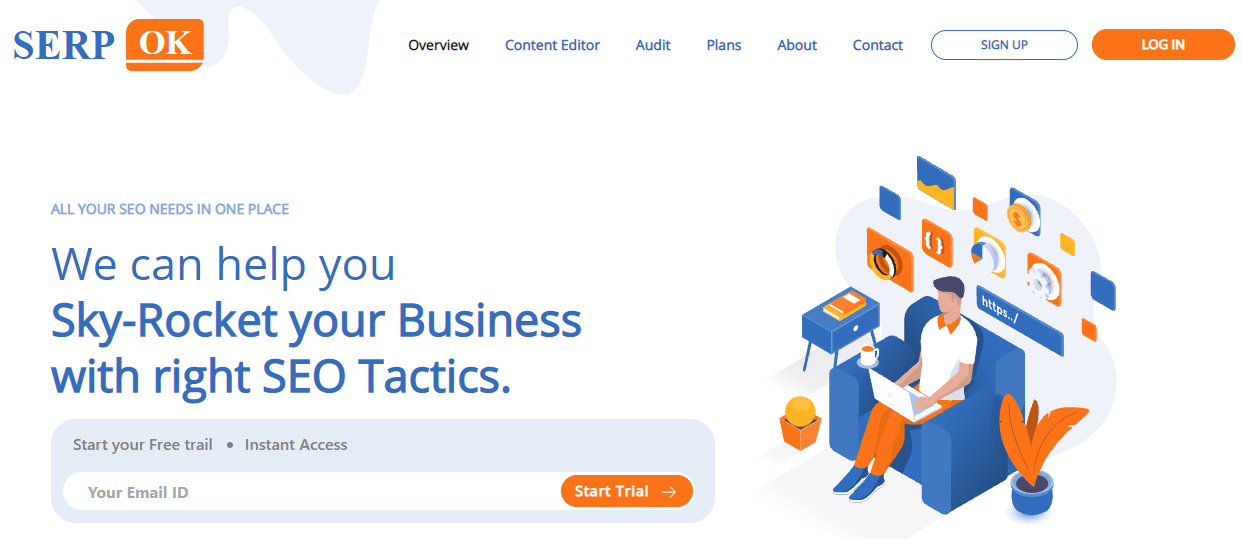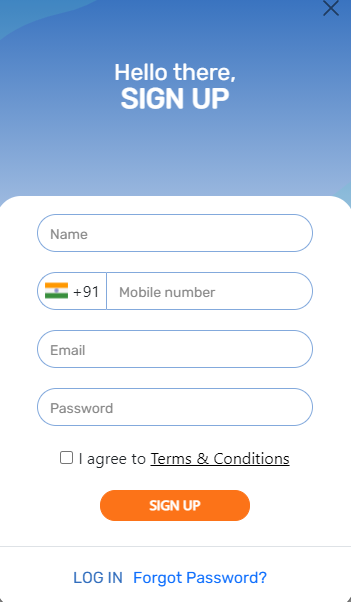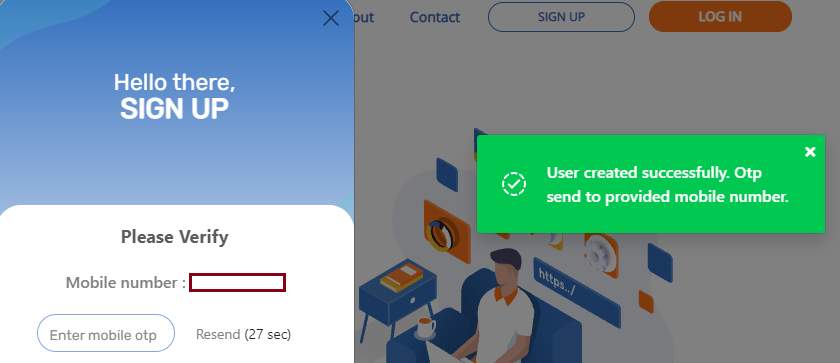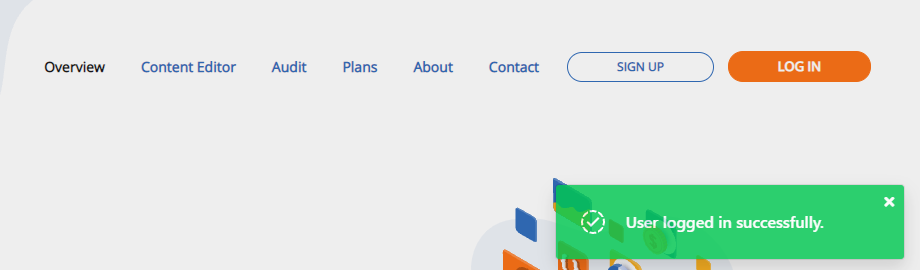1. Visit Serpok.com. Click on the Signup button.
2. A dialog box will open, enter the details to signup at Serpok.
3. Once you enter the details, click on I agree to terms and conditions checkbox and then click on the Signup button.
4. Once you submit it, an OTP will be sent to your registered mobile number.
5. Enter the OTP received in the ‘Enter Mobile OTP field’.
6. Upon successful verification, user will be registered and a message will appear on the screen as shown in the image below.
You can now login with your registered details and access Serpok.