The language that search engines use to scan the content on your webpage is known as schema markup. It assigns specific values within the HTML codes to provide particular information for search engine crawlers.
In the context of organization schema, these codes relate to a business. In this article, we will discuss the organization schema to better understand it.
Page Contents:
What Is Organization Schema?
Organization schema is the structured data that gives information about your business or organization. It is the standardized format of data that makes it easy for humans and computers to read.
The information the organization gives to search engines helps in presenting your website data for the relevant queries on the SERP. Hence implementing an organization schema onto your website can help you control how it looks on the SERP.
Why Is Organization Schema Important?
Organization schema is not a direct ranking factor but can affect your ranking directly. search engines are also using AI systems to answer users. AI systems can easily read this organization schema and understand your page’s content.
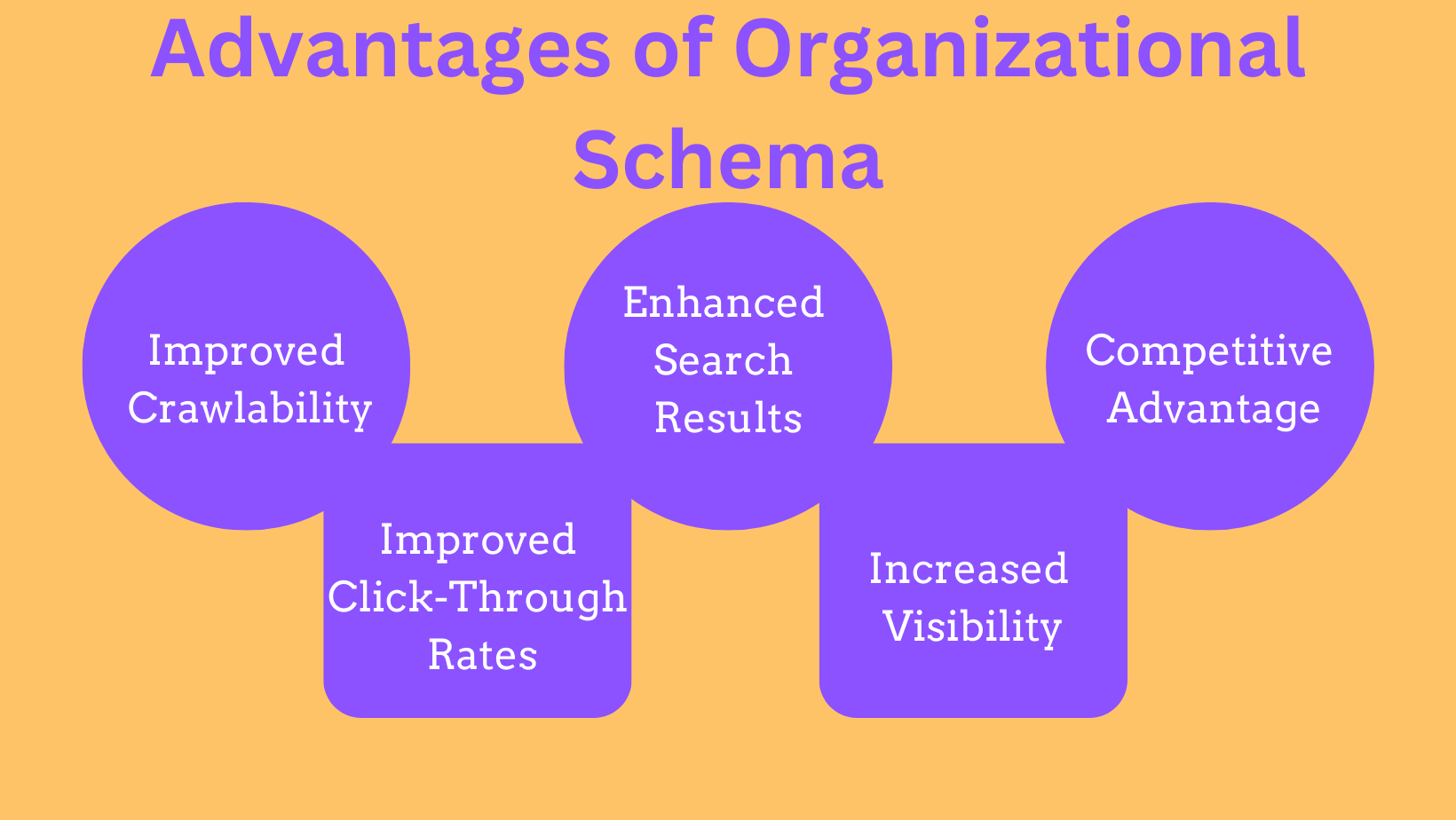
It gives amazing results and helps to increase the return on investments. you can decide your appearance on the SERP by implementing the organization schema. The schema pushes your product and helps the crawlers to understand the product and the page as we want it to understand.
You can also get featured in the rich snippet on the SERP. This in turn will help you to stand out from the competitors. This also improves your website’s credibility for the search engines and the crawlers.
How To Implement Organization Schema Markup?
As you now know why is organization schema important? Let us move to the next step of our learning which is the implementation of the organizational schema.
To implement an organization schema you first need to write the HTML schema markup codes and then add them to your websites. Before adding tags to your website’s HTML codes you should know some of the terms from the schema markup vocabulary.
The first step is to choose the type of organization you are in. There are hundreds of sub-organization types such as airlines, education, funding schemes, online businesses, NGOs, medical, etc. Next, we move on to what we should add to our schema. Well the general information our schema should have is as:
- Type of organization
- Organization name
- Official website
- Address
- Logo
- Description
- Social accounts
- Unique identifying URL
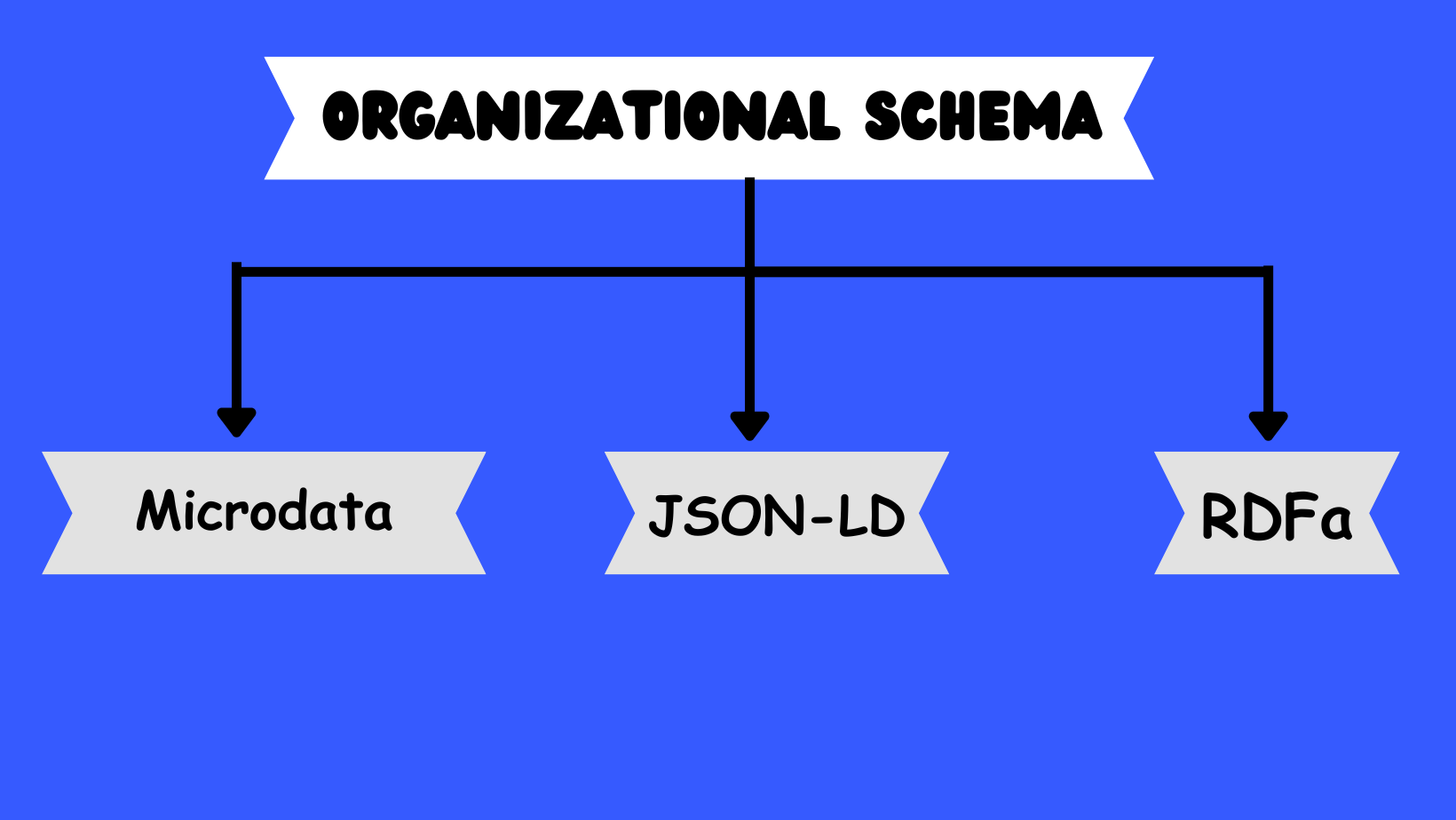
Now to add the organization schema markup to your page there are several methods let’s discuss a few here.
1. Microdata
Microdata is an open community HTML specification. It uses HTML attributes to name the properties you want to expose as structured data. You should have some prior knowledge of HTML markup for implementing organization schema through microdata. You can follow these steps :
- Log in to your website backend to edit the code.
- Locate the key information about your company
- Directly before the key information add the opening tag
<div itemscope itemtype=”https://schema.org/Organization”>
- Now add attributes for different properties. for example,
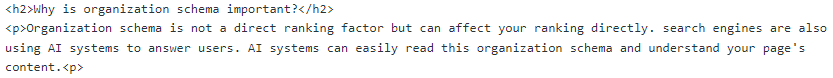
- Add your attributes by using [ itemprop=”] with the name of the property with double. for example
itemprop=”name” , itemprop=”address”
- While writing the address tag add a extra <div> tag because it is a separate schema category
- After adding all the attributes close it with </div>
- After completing the schema will look like
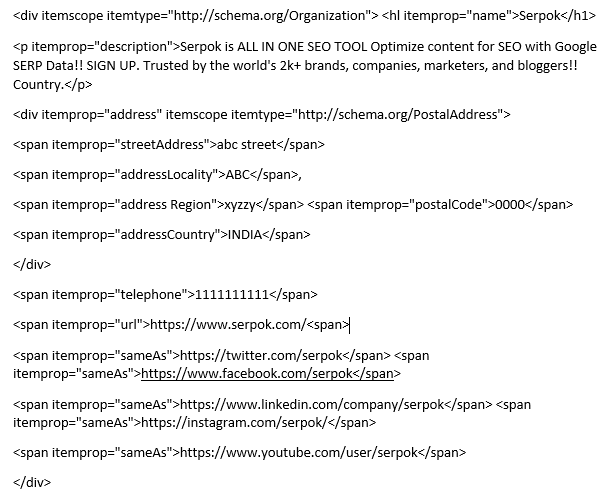
2. JSON-LD
JSON-LD is a linked data format. It is easy for humans to read and write in this format. It is most widely used and even recommended by Google. You can use plugins to add markup through JSON-LD. Let us now see how to implement it.
The first step is similar to the microdata method choose a type that suits you. Once you choose the write subcategory place the plain text with the tag “@type”.
- When you want to add your social media handles, the company’s review site profile, etc. The tag to use is “@sameas” You can add as many review handles as you want.
- To add a unique URL as an identification of your company you can add the link using the tag @id.
- You may use a unique homepage for identification for your website in the schema markup. The basic template for writing is as follows
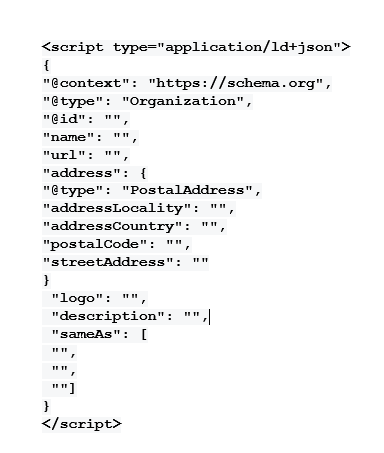
3. RDFa
Last but not least is the RDFa format of writing organizational schema. RDFa stands for Resources Description Framework in Attributes. RDFa like microdata uses HTML to create structured data. The benefits of using RDFa are:
- The publishers can use different standards for each site
- Data is not duplicated. No need for having separate sections for XML and HTML for the same content.
- HTML and RDF are separated
- Attributes can be reused
To implement the organization schema through RDFa you can follow these steps:
- Find the page where you have your company’s information.
- Place the opening tag before the details
<div vocab=”http://schema.org/” typeof=”Organization”>
- Now same as the microdata add different properties. add the opening tag before any key features.
- To add an attribute use the tag property=”” for example, property=”name” property=”address”, etc.
- Add a tag for the address
- The organizational schema structure looks like the following
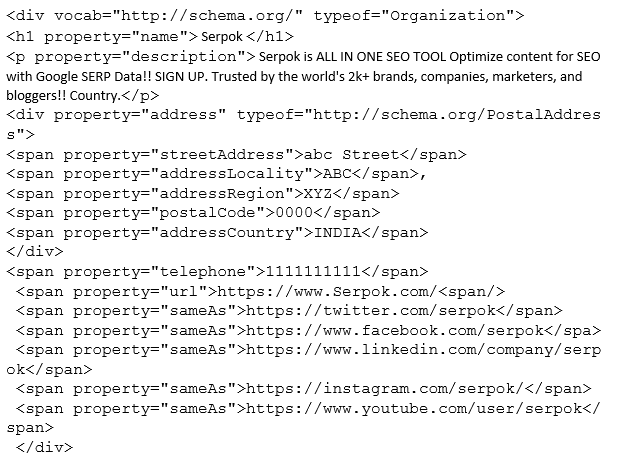
Tips And Tricks For Implementing
Writing an organizational markup for your business needs a lot of attention. Here are some tips and tricks that may help developers implement the organization markup in the best way.
JSON-LD is the most widely preferred and referred format for organization markup. Google also prefers it. Mark as much content as you can. Mark that content that is visible to the people, not hidden between the div tags or other page elements.
Include only the relevant and up-to-date information to the markup. Improve the credibility by adding as many “@sameas” as possible. Make sure your markup follows the Google guidelines for the schema markup.
According to Google’s guide, an organization should have the company logo in the image format. The image size should be 112×112 px minimum. The image URL must be crawlable and indexable. Make sure that the information you share is true.
Testing Tools Organization Schema
Everyone needs to get better ranked in the search engines. This requires proper monitoring and testing of different elements to perform SEO better. Schema is yet a very important element. Here are 5 best tools that can help you handle this:
1. Schema.org validator
Schema.org validates that r is the best choice for marketers who don’t have any prior knowledge about the technical part of the schema but want to add one to their website. You can check the schema in two ways.
- If you have implemented the schema then enter the URL in the fetch URL section and click run test.
- If you have drafted the schema and not implemented it then click the code snippet tab. Paste the URL and then click run test.
All the issues and warnings will be highlighted. schemq.org is a complete rich snippet plugin for WordPress. hence making it easy to operate. It can help you create JSON-LD schema markup. It can integrate with your website and optimize your content for SEO.
2. Google search console
Google Search Console is a fantastic SEO tool. It provides schema markup reports. It gives a complete view of your schema. In addition, if your site is integrated with Google search console it provides the number of all the schema-marked elements and helps you to figure out all the issues at once.
Google search console detects any issue in the structured data so it sends an e-mail to the account owner. However, when situations are left untreated and things get worse then it doesn’t send any mail. The schema markup should be audited regularly.
3. Yandex webmasters structured data validator
The Yandex validator is a free tool. It works similarly to Google’s search structured data validator. The tool supports microformat, schema.org, open graphs HTML microdata, and RDFa.
The reports formed after the audit highlight the issues and warnings with the description of the issues. To check the page’s schema enter the URL in the document URL and then click check.
4. Bing Webmaster validator
Bing webmaster is also a free tool. it can check JSON-LD. The tool can support RDFa, JSON-LD, Microdata, and open graphs. it does not check HTML structured data. in the diagnosing tool of the Bing webmaster validator login and add your site.
5. SEMrush SITE audit tool:
Log in to the SEMrush site audit tool and add the URL for which you want to conduct the schema audit. After the site audit click the markup section for getting a detailed view.
The report thus formed shows the number of pages checked containing schema markup. The type of schema markup found on each page and the invalid schema markups. Add on to this you can also get suggestions for how to fix the the issues related to the organizational schema markup.