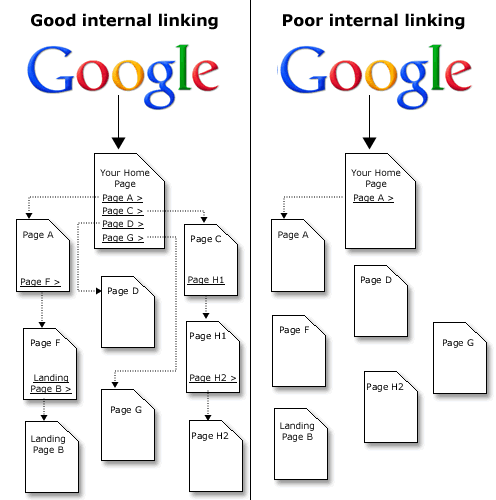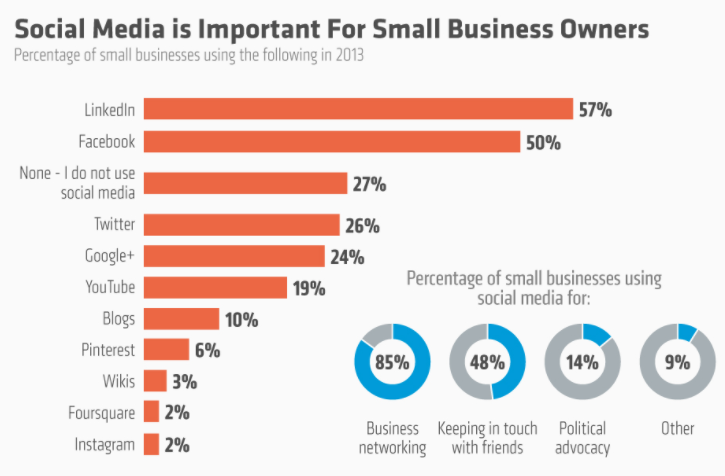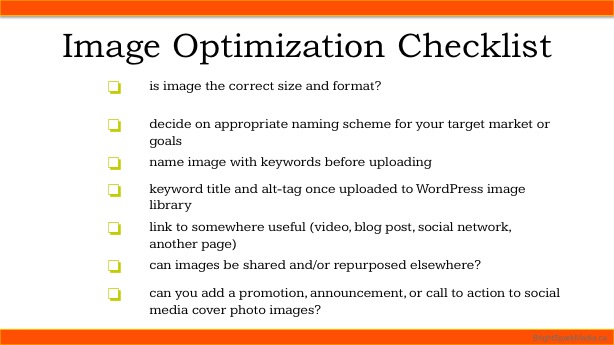Blog Post optimization is the fundamental component of a successful blog. If you are blogging for a long time, you must have published large number of blog posts. Your old blogposts can serve as a key tool to expand your brand outreach and maximize conversions. Your old posts can too generate organic traffic if they are optimized on a regular basis.
To make the best out of the SEO strategies you implemented on your blogpost, it is required to re-visit a post after it is published to evaluate its performance. Updating old blogposts takes much less effort than drafting new ones.
Blog Post SEO optimization has the potential to increase your brand visibility and take your business to the next level. In this post, we will discuss how to optimize a blogpost after it goes live.
Page Contents:
Which Blog Posts have to be Optimized?
Blog Post optimization is important not just to get more out of the content already published; but, it is also an effective way to expand your brand outreach in a competitive marketspace. However, not all old blogposts needs to be optimized.
Prioritize the posts that have the potential to garner maximum amount of traffic to your site. For that, prepare a list of all your blogposts by using Google Analytics tool:
- In your Google Analytics account, click on ‘Behavior’ and select ‘Overview’.
- A list of all the blogposts published will appear, select ‘view full report’ tab at the bottom right corner of the screen.
- Then select one of the options in the drop-down menu Export.
- Now, you can pick the posts that you think will drive the most traffic depending on factors such as bounce rate, social shares, goal conversions and backlinks.
In this way, you can the Identify posts worth updating that can be improved and presented in a better way. You can target the best prospects that have the potential to drive high traffic.
Points to Check after Publishing a Blog Post
Some of the ways to optimize your old blog posts are:
Indexing:
Don’t wait for Google bots to crawl and index your site after publishing content. It is advisable to submit your content to Google Search Console to start ranking your webpages in the quickest manner possible.
To get started with indexing login to your Google Search Console account and enter your site URL in the search bar to find whether your webpage is on Google or not. Select ‘Request Indexing’ if your site is not indexed.
Internal linking:
Internal links acts a roadmap that guides readers and search engines to your website. Internal links are useful to build your site’s quality, visibility and authority. Ensure that your readers have the best experience possible when viewing the linked articles.
Also, while adding internal links to a blog posts, add links about posts that are similar to it. This can serve as a great way to increase site traffic and improve search engine rankings. Make sure to include your webpage’s focus keyword into your anchor text. For best SEO results, avoid using same anchor text for different URLs while optimizing the page content. Internal linking applied in the right manner can improve the user experience resulting in increased visits and low bounce rates.
Keyword Analysis:
Review the keywords your page is ranking for right now. It is recommended to target the right keywords so that the post ranks for more keywords and is not flagged as low-quality content.
Check for keywords that are no longer relevant to the blog post’s intent and replace them with the right keywords. Make sure that the keywords appear in the prominent places such as the Title, Meta Description, Introduction and headings. However, avoid keyword stuffing as it dilutes the purpose of SEO.
Content Optimization:
To make your content more appealing and interesting to the search engines and users, it is crucial to optimize your content and check whether it is abiding the Google guidelines. You can analyze your content on the SEO parameters including readability, word count, paragraph structure, Meta description, etc. Update Meta data and title to make it more compelling to the readers.
Also, update the heading with the current year to make it more relevant for the target audience. Search engines prefer content-rich webpages. However, your article length should be appropriate and relevant as per the search query. Too short length affects the content readability and usefulness whereas too lengthy article length dilutes the core purpose thereby adversely impacting the site rankings.
Social Media sharing:
An effective way to grow your customer base is to build your online presence. Sharing content on social media platforms is a great way to promote your old blog posts and drive more visits. Social media links can be included in the sales campaign, shared in the email sent to your subscribers and added into your social media profiles.
You can try out different social media forums such as Twitter, Instagram, Pinterest, Slideshare, Youtube, Facebook, etc. By promoting your updated blog posts on social media channels, you are generating increased amount of traffic from additional sources. This has a huge impact on your brand recognition as the greater your reach, the higher will be your site rank.
Backlinks:
Backlinks are a great way to enhance your website authority and gain a competitive edge over other online sites. Make your old content more valuable by fixing the broken link issues.
Broken links are not only harmful for the site SEO but it has a major effect on the user experience which in turn, leads to lower ranking in the search results. If there are broken links in your articles, update them with valid and relevant links to avoid site spamming.
Update Images and Multimedia:
You can make your blog posts enriching by adding images and videos. You don’t need to become a professional graphic designer for creating videos and images. With the help of a large number of online tools, creating high- quality multimedia is easier than ever.
One of the best ways to update old blog posts is to add videos and infographics related to the focus keyword and the webpage title. Adding videos to the posts not only improves its visibility but increases the time visitors spend on your page.
Build better customer engagement:
80% of business comes from 20% customers, so focus on building trustworthy customer relations. The sole purpose of updating your old blog posts should be to add value to the user experience and build brand loyalty. When your article is valuable and useful to the readers, it will automatically impact the rankings and the SEO score of the site.
Update and Republish:
Updating your old blog posts signals Google about the usefulness of the content thereby improving the chances of ranking higher on Google search results. Updating your blog posts can help you generate more clicks, conversions leading to higher rankings on the SERPs.
Google prioritizes content that indicates relevance, authority and contributes value to the readers. Updating and republishing your content is a key to bring new users and create better customer relationships. Make sure that your posts follows the Google guidelines of establishing expertise, authority and trust to impact changes in the search results.
How Serpok helps in Blog Post Optimization?
With numerous benefits, it is clearly evident that Blog Post SEO optimization of your old blog posts is as important as creating new posts. By not optimizing a blog post after it goes live, you are missing out the chance to create best SEO results.
Use the above guide to optimize your old blog posts and notice a significant improvement in the overall site traffic and click-through rate. Start using to optimize your blog posts and improve the user experience of your site. With a range of features and accurate insights, Serpok helps in driving traffic to your blog posts in an easy, effortless and fastest way. Sign up now and improve your search rankings.