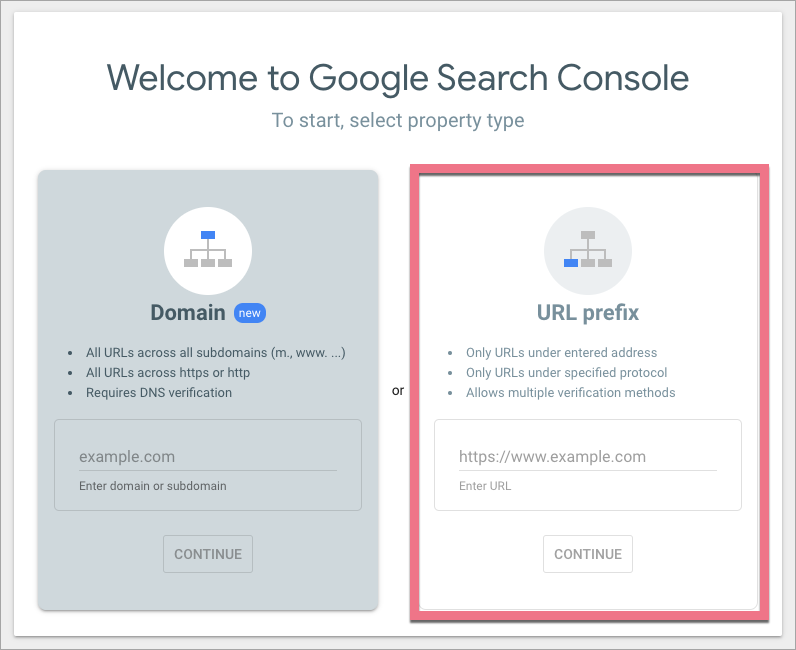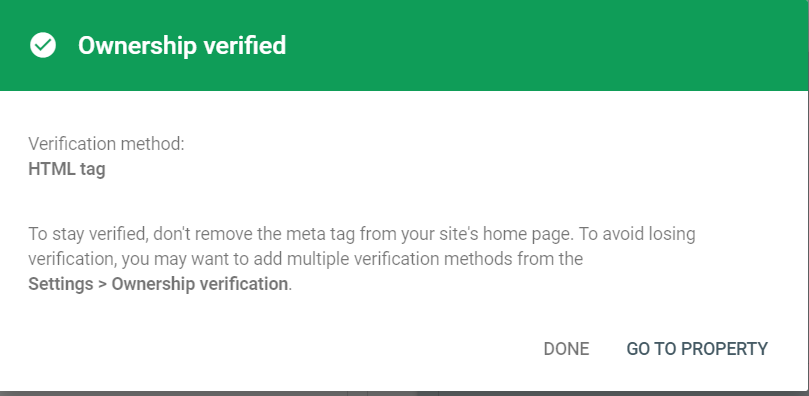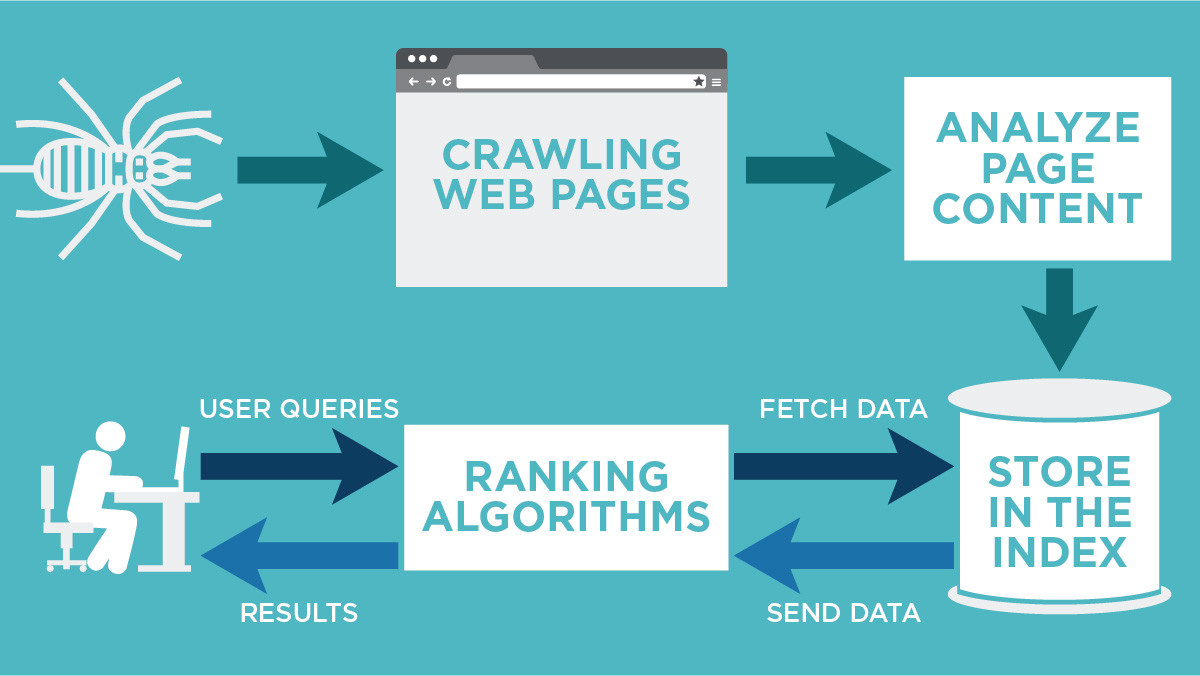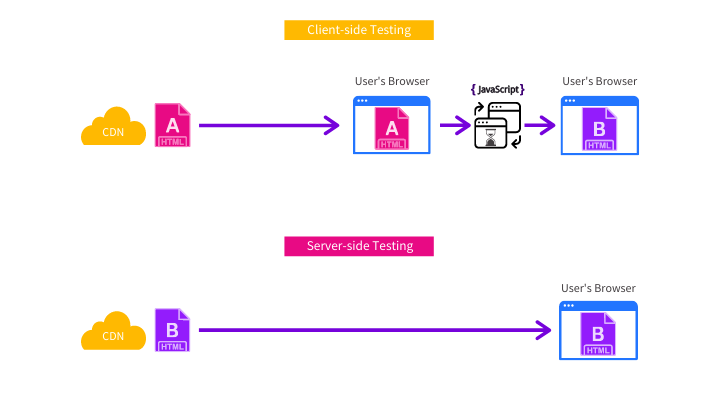With a plenty of tools available for improving online visibility, optimizing website for search has become an easy and effortless process. Google Search Console is one of the most efficient tools that helps you improve your organic reach and provides insights to measure and evaluate your site’s SEO strategy.
Search Console enables marketers to track and analyze their website’s traffic and ensures that the site is performing well in Google search. In this post, we will cover all about Google Search Console and how to use it to boost website traffic.
Page Contents:
What is Google Search Console?
Google Search Console, previously known as Webmaster Tools is a free tool that helps digital marketers track and analyze SEO performance of their websites. It generates tons of information useful for businesses to optimize their websites for search.
It provides details on what keywords your site ranks for, how often people click and visit your website, and which sites have linked your content. In addition to this, it lets you know about the crawl errors, any penalty and helps you know whether your website is mobile-friendly or not.
It basically provides insights on how a website is performing on organic search. Using this tool, you can identify technical and page performance issues to make your website more search engine friendly and responsive.
Why use Search Console?
Some of the major advantages of using Search Console are:
- Enable Google to access your content
- Resolve malware or spam issues on your site
- Improve website’s SEO
- Collect marketing data
- Find and troubleshoot page experience
- Evaluate backlink data such as external links, internal links, top linked pages
How to setup Google Search Console?
Visit Google Search Console
You can also login using Google Analytics account credentials.
Now, select a property type by adding the website domain or URL. You need to verify your ownership using Google Analytics tracking ID. Login to your Google Analytics account, select Admin, click on Property settings, under the Basic Settings you will find the Tracking ID.
Verify Domain in Search Console
- Verify Domain property
- Verify URL prefix property
Verify Domain property: Check if your domain is registered with any of the listed providers. Select the provider and click on the ‘Start verification’ button. A pop-up with a message ‘Ownership Verified’ will appear on your screen.
If you don’t find your registrar, select “Any DNS provider.” Then proceed to sign in to your account with your domain provider, select your domain, and look for an option to manage DNS or Domain Name Servers.
Select the option to add a TXT record and then paste in the record from Google Search Console. Save it and then visit Search Console and click ‘Verify’.
Verify URL prefix property: Upload an HTML file to your website and then click on the ‘Done’ option.
How to use Google Search Console for more traffic?
Publish keyword-rich high quality content:
Make sure to consistently publish high-quality content on your website as per your specific business niche. Some of the ways to use Google Search Console for crafting quality content are:
- Choose a keyword you want to target
- Optimize content for the targeted keyword
- Publish the content
- Check whether the post is appearing in the SERPs for relevant keywords
If you find that your post is not ranking for the targeted keywords, you can implement the following strategies:
- Ensure that the page title, meta description, and other tags are SEO-friendly and contains the targeted keyword
- Make sure to also include keywords in the headings and sub-headings of the post
- You can enhance the content quality using content tools
- Build a strong site authority with link building
Make sure Google is crawling and indexing your web pages:
Constant crawling and indexing by search engine bots is necessary for your web pages to appear on the Google search results. Some of the tips that can help you are:
- Always add robot tags with noindex, nofollow for low-quality pages to prevent the indexing of these pages
- Including schema.org markup helps you generate rich results on SERPs. Make sure to use the correct code and check whether the pages are getting displayed on search results
- Adding a sitemap is a great way to promote crawling and indexing of web pages. Submit a sitemap to convey Google which pages are important and have to crawled and indexed.
Technical SEO and page performance issues:
Technical SEO plays a crucial role in the ranking of your web pages. Pages that are responsive, high-quality with fast loading speed and great user experience have high chances of ranking on the SERPs. Some of the tips to improve technical SEO of your website are:
- Ensure that web pages are safe to browse and secured
- Make sure to include HTTPS as it is an encrypted and more secure medium than HTTP
- The website speed, page loading times should also be taken into consideration
- Google prioritize web pages that are mobile-responsive and have fast loading speed
Google Search Console will provide you with details on what technical problems have been detected and on which web page. It offers you the right guidance on where to put your efforts and its resolution. Conducting SEO audits on regular basis lets you know about the technical issues occurring on your website and how to resolve them.
Conduct SEO A/B tests using Google Search Console:
You can use Google Search Console to A/B test specific optimizations to improve your average positions for all of your keywords. Follow these steps to run a split test in Google Search Console:
- Select which page you want to get tested and the specific variant you would like to test. Avoid testing more than one variant as the result might get difficult to obtain
- Optimize your page for the factors such as page title, internal links, web design, meta description, etc.
- Wait for seven to ten days and then login to Google Search Console to check whether the page improved in impressions, average position, clicks, or click-through-rate
Google Search Console is a must have in your SEO tool kit. Utilize this free tool and take control of your search presence. Start using Search Console to optimize your website performance and get better rankings.