Keyword research is a fundamental aspect of digital marketing and search engine optimization (SEO) that drives organic traffic to websites.
The process involves identifying the terms and phrases potential customers use when searching for information, products, or services related to your business.
Page Contents:
Keyword research at Serpok
Explore the most extensive keyword research database available, where you can delve deep into the performance metrics of any website or specific URL.
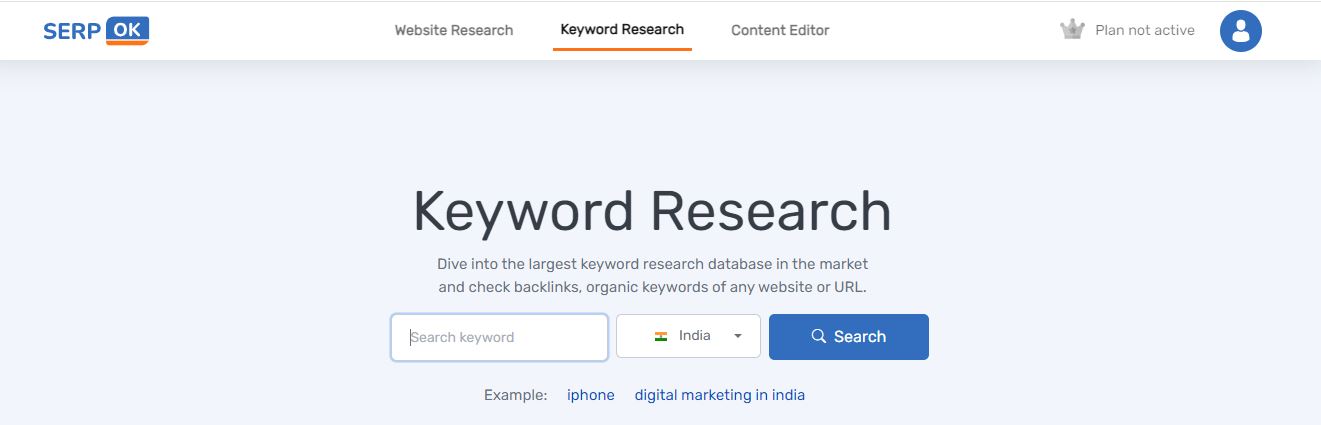
Uncover valuable insights by examining backlinks and discovering organic keywords that drive traffic to those sites.
This comprehensive Keyword research tool empowers you to analyze your competition, enhance your SEO strategy, and identify opportunities to improve your online presence.
Keyword Research Tool: Features
With SERP OK’s Keyword research tool you can carry out keyword research in two ways.
Matching keywords
Matching keywords where the keywords match the seed words and also the intention of the query. These may be synonyms of the seed keywords and near to the words.
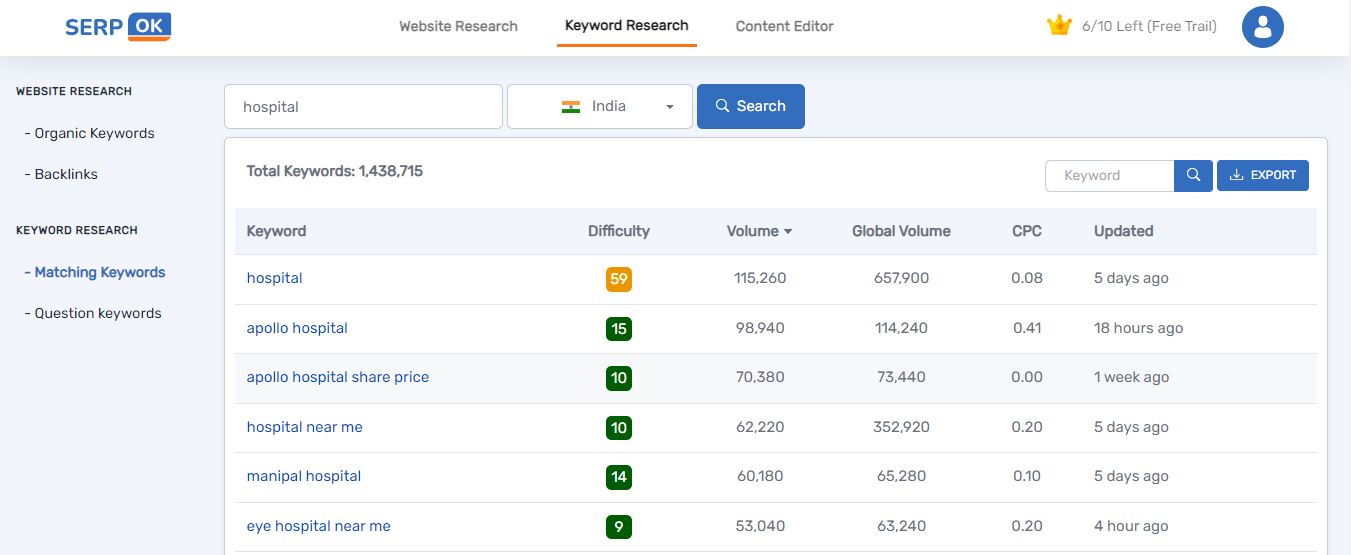
Question keywords
Question keywords are the question queries related to the seed keywords. This list may help you answer the general and also the unanswered questions of your targeted audience.
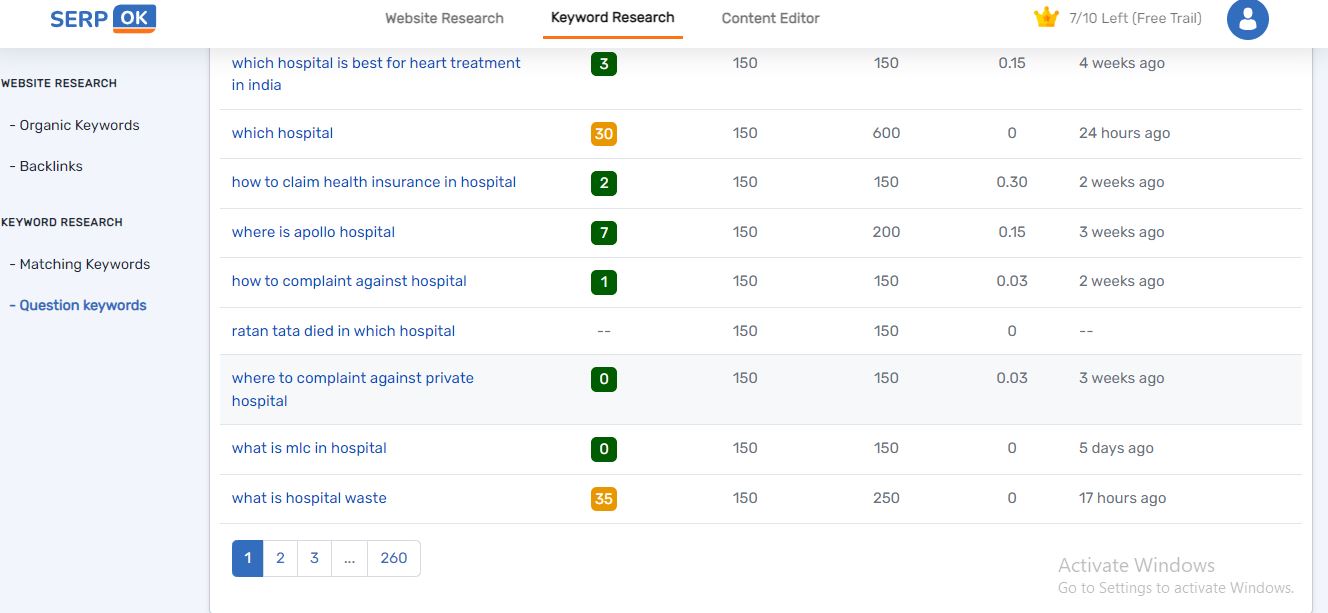
Keyword Research Tool: Tutorial
The simple tool is very easy to use and gets the best results in a fraction of a second. Enter the seed keyword and select the region you want to research for. For example, if the seed keyword is hospital and the country is India, click search.
A list with hundreds of related keywords appears. You can also sort the list by clicking on matching keywords and question keywords based on your needs. The list is organized into six distinct columns, each serving a specific purpose.
1. Keywords
The first column is dedicated to the keywords themselves, which are essential phrases or terms that users are searching for online.
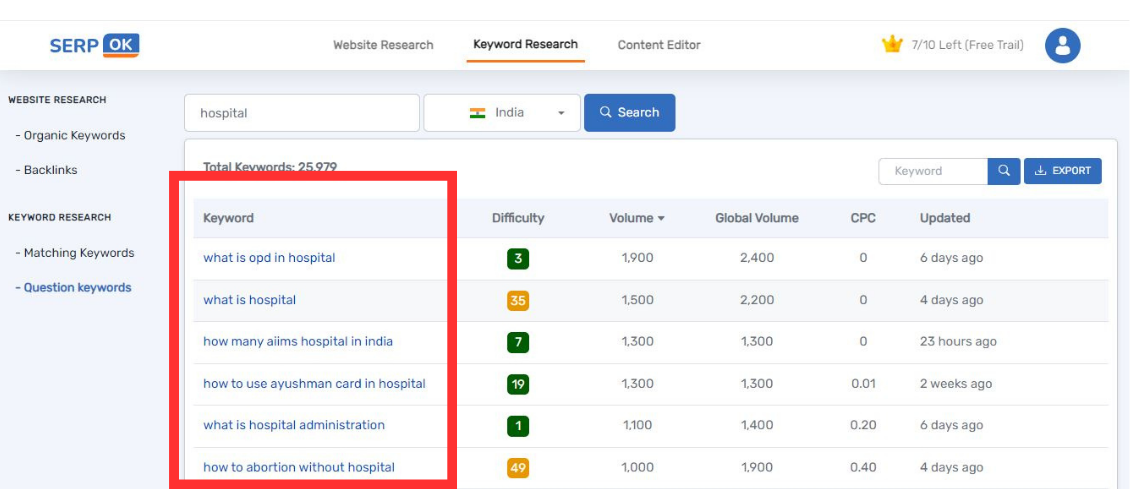
2. Difficulty Scores
Keyword difficulty scores are a key metric that evaluates the level of competition for each keyword. This score ranges from 0 to 100, with lower scores indicating easier rankings and higher scores signifying more challenging competition.
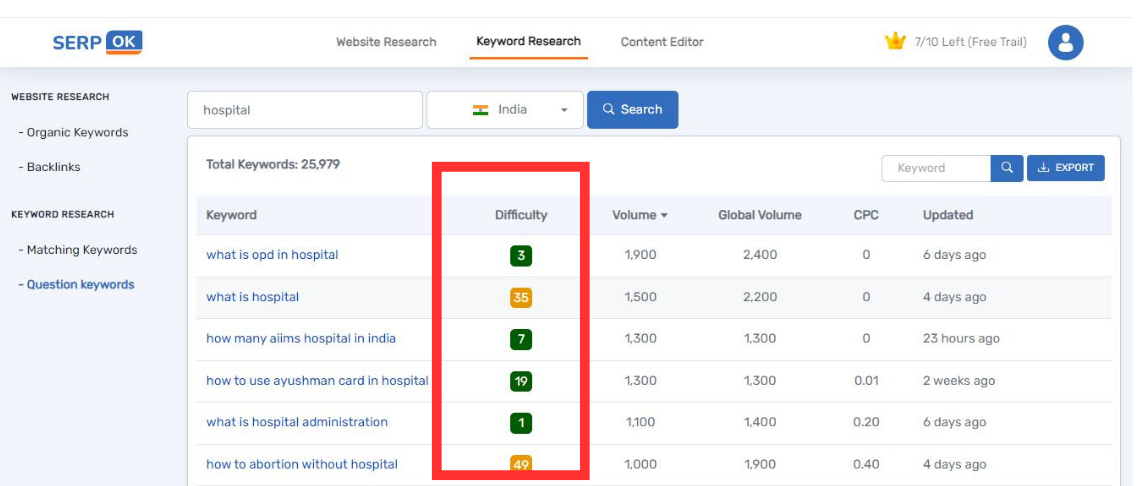
3. Volume (For the selected region)
The Volume column provides the local keyword volume, representing the number of searches for a specific keyword within a defined region. This metric helps to gauge local interest and demand for the keyword.
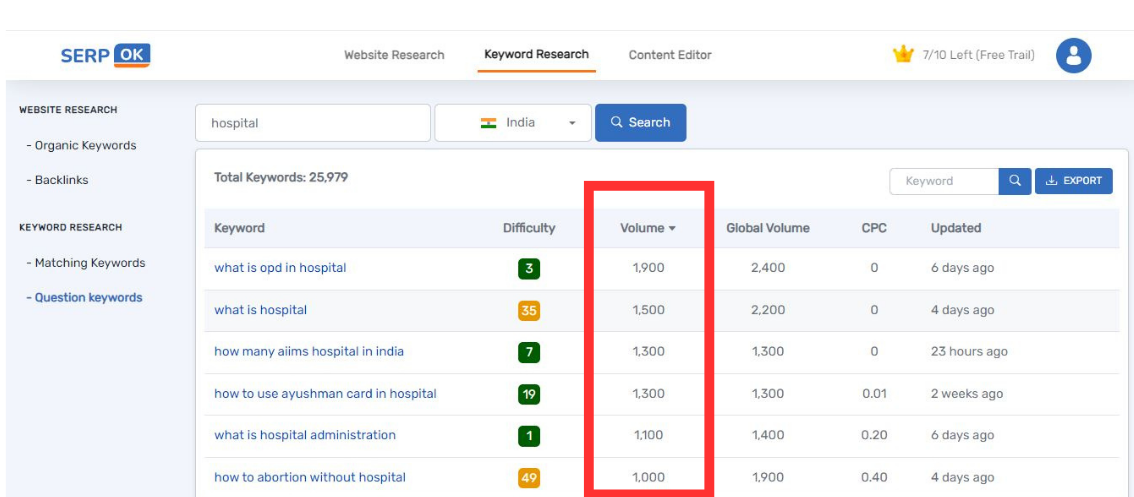
4. Global Volume
Adjacent to the local volume is the global keyword volume column. This reflects the total number of searches for the keyword worldwide, offering a broader perspective on its popularity across different regions.
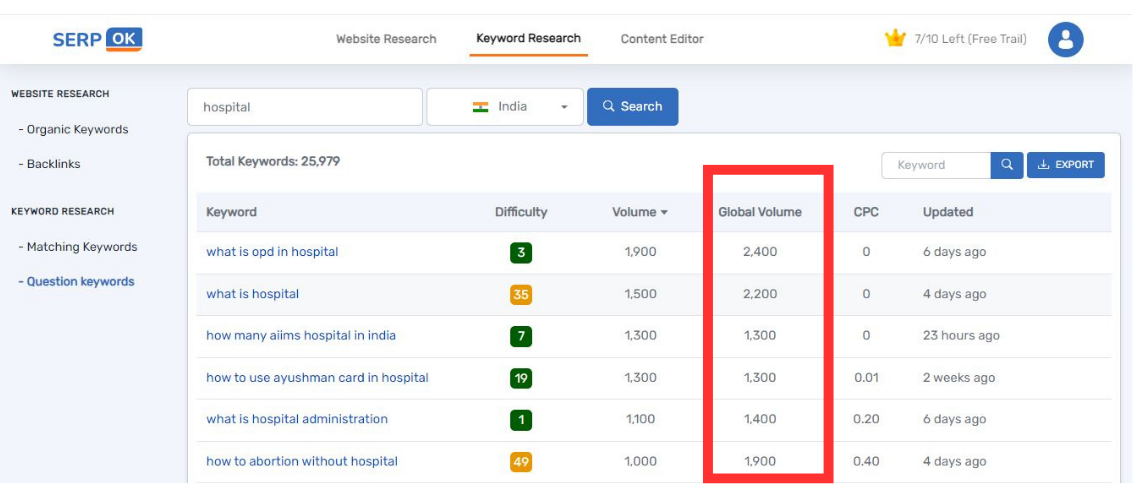
5. CPC
The cost per click (CPC) associated with the keyword. This figure indicates the amount advertisers are willing to pay for each click generated through ads targeting this keyword, serving as a measure of the keyword’s commercial value.
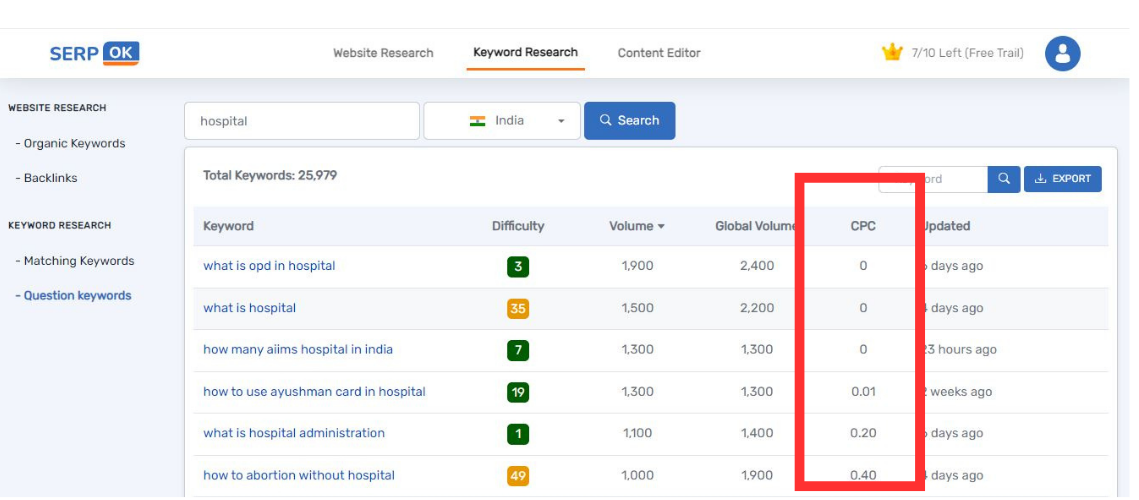
6. Updated
The last column notes the date when the data was last updated, which is vital for ensuring that all information is current and accurately reflects the latest search trends and metrics.
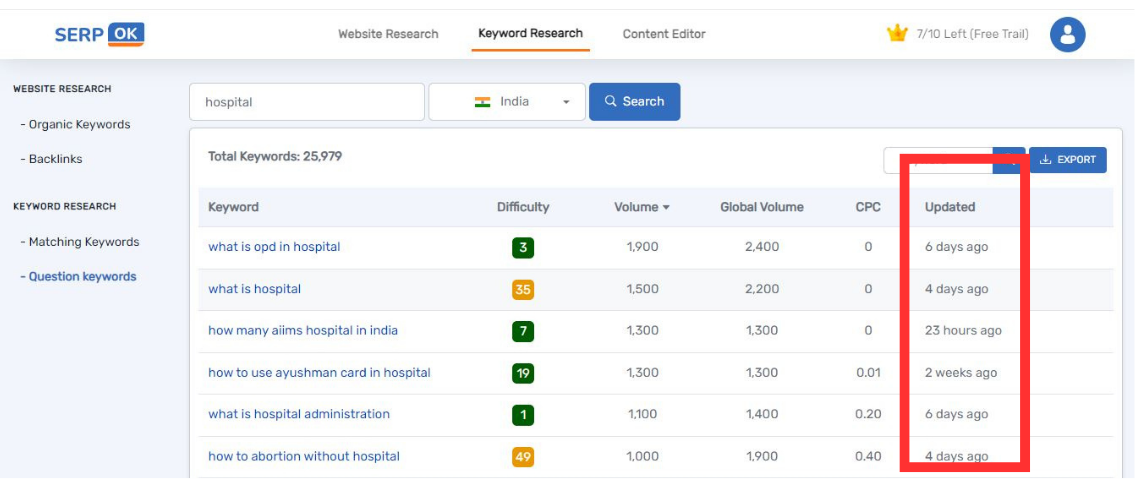
You can also export the keyword list by clicking on the “export” button.
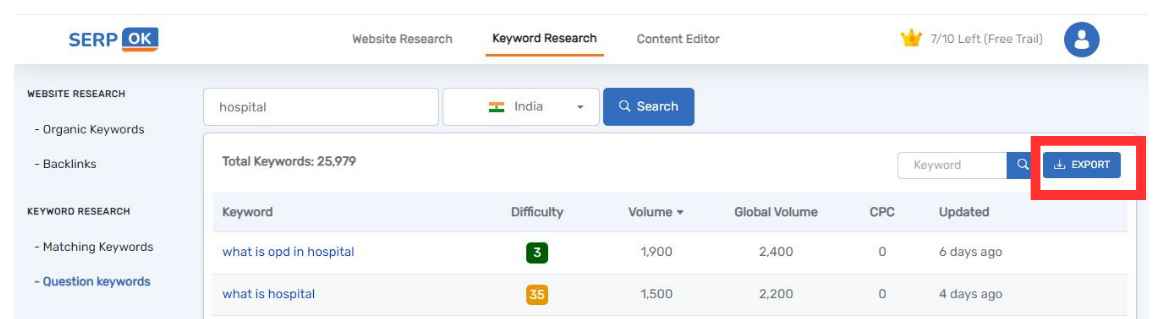
Together, these columns create a comprehensive overview that aids in understanding keyword performance, competition, and overall market dynamics.