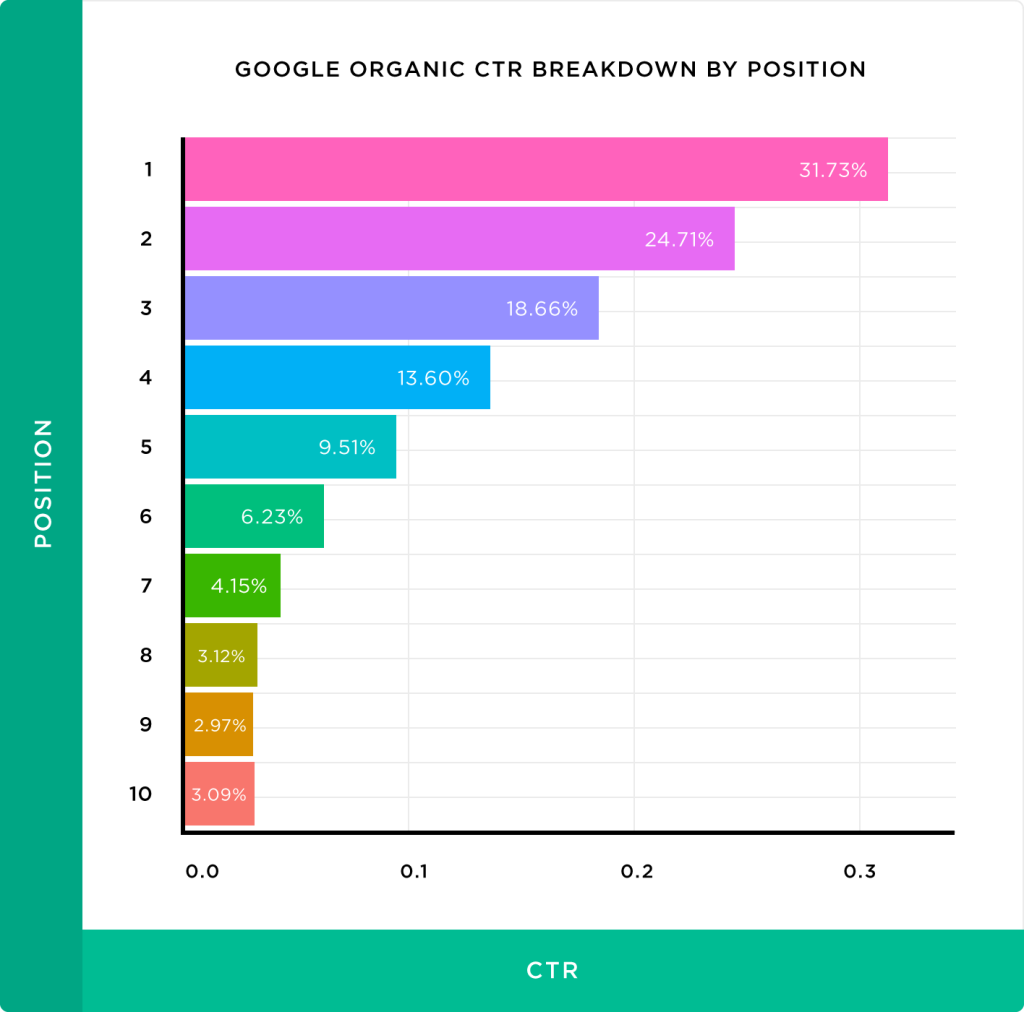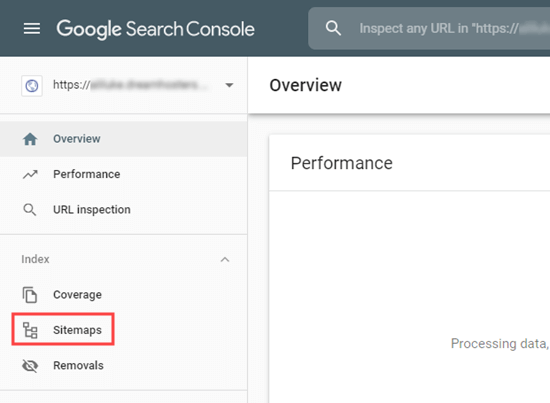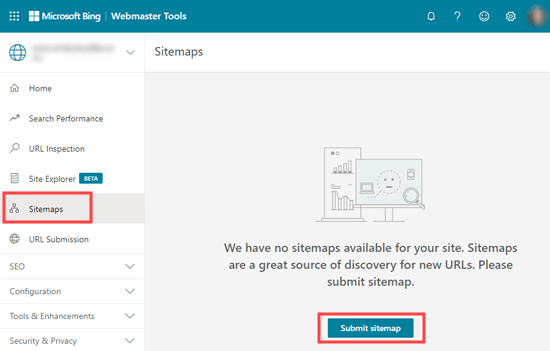Though search engines automatically index websites, it is helpful if you submit your websites as it enables them to find and index the site so that it gets displayed in the SERPs. You can submit your website either manually or by using tools and plugins. In this post, we will discuss how to submit your website to search engines.
Page Contents:
Why submit your website to search engines?
It is not necessary to submit your site to search engines. But, if you do it, it will increase your chances of appearing in the search results thereby boosting your online visibility. It enables users to find you online in a hassle-free way and reduces the delay caused due to website crawling and indexing. Some of the major reasons to submit your website to search engines are:
- It allows quick and easy communication with the search engines
- It helps to notify the search engines directly
- Useful when the content is updated or important changes are made
- Reduces the time gap between search engine crawling and indexing
- Helps users to easily find you on the web
How to submit your website to search engines?
For submitting your website, you require an XML sitemap. An XML sitemap is the list of all the content on your website. It includes all of your posts and pages. An XML sitemap enables search engine crawlers to find your content and display it on Google search results. These maps can be found in the following URLs.
yourwebsite.com/sitemap.xml
yourwebsite.com/sitemap_index.xml
You can also find it in the robot.txt file at yoursite.com/robots.txt
Submitting your website to Google
Firstly, you need to get your site verified by Google Search Console before submitting the sitemap. Now, follow the steps below to submit your site to Google
- Sign in to Google Search Console
- Click on the Sitemaps tab on the left side of the panel
- Enter your sitemap URL and click on the Submit button
Similarly, if you want to submit an individual page to Google, visit URL inspection in Google Search Console and paste the URL you want to index. If the page is not indexed, a message will appear that the ‘URL is not on Google’. Click on ‘Request Indexing’ to enable its crawling. If the page is indexed, the message will appear as ‘URL is on Google’.
Submitting your website to Bing
Visit Bing Webmaster Tools. Select the sitemaps option from the menu, paste your sitemap URL, and click on the Submit button.
You can also submit your site to Bing using Bing URL Submission Plugin. Once you have added your API Key, the plugin will automatically submit the new and updated content of your site directly to Bing’s search index.
Submitting your website to Yahoo
As your site gets submitted to Bing, it automatically gets submitted to Yahoo as well. Since Yahoo is powered by Bing’s index, you need not separately submit a site on Yahoo.
It is highly recommended to submit your site to search engines using XML sitemaps as it is a fast and efficient way to appear on the search results. Also, it signals search engines about any new updates or content edits on your website thereby improving its search visibility.